Implementing new technology for your team to use can be a lot of work. Especially with mobile workforce who are always on the go, introducing new software can be a challenge.
Your mobile workers might be less accustomed to software tools as people who work in an office. There are always a few who are reluctant to adopt new processes, and some might be against using anything digital altogether.
However, finding a great app for mobile workforce management will make life easier for everyone on the team. So it’s important to help your workers start using the new software in a way that’s convenient for them.

Choosing the right mobile workforce app for your team
Picking a well-matching app for your team is already half the battle won. Office software isn’t usually a good choice as a devoted mobile workforce app. Although it may have a user-friendly mobile app, it is still optimised for a person sitting at a desk.
Mobile workers spend most of their time working at the client or some other computer-less premises. They’ll probably want to check in with their tasks and assignments over a mobile device.
Connectivity with other applications is also something to consider. Are you already using an HR database that needs to connect with your mobile worker app? Is there a need to update your workers with information from the warehouse?
Having all of your processes in one app sounds like a manager dream. But if something that seems to do everything, it does nothing particularly well. There are some exceptions that they tend to come with an extremely hefty price tag and extremely long implementation time.
In general, there are two ways to go with choosing the app. There are industry-specific workforce apps, or generic mobile workforce management apps.
Mobile workforce management apps with an industry focus
In a field that requires expert workforce, it might make sense to choose team software with industry-specific features. This is the best way to go when dispatching service technicians or scheduling truck drivers.
In these cases it makes sense to use an industry-specific workforce management solution. It will support the rest of your business needs in addition to shift scheduling and task management.
Generic management apps for mobile teams
If you can separate workforce scheduling and communication from other business needs, your choice of apps is much wider. After all, many small businesses successfully manage their mobile workforce through plain old e-mail and WhatsApp channels!
We already recommended that on-demand teams stay away from office-oriented software (like Asana, Jira, Wrike and Trello). But even mobile workforce software can have various feature combinations.
Some employee apps focus on the full-time employee experience. They need to view their pre-confirmed schedule and HR announcements. Other apps cater for shift workers who self-schedule and want to exchange their shifts.
It is important to figure out what your needs are and make your feature wish list. Onboarding your whole team to a productivity app is a huge investment in terms of time and effort. It’s important that you are sure that you have all the key features you need before you ask everyone to download the app.
Then you can shop around with software providers. Software comparison portals like G2 and GetApp let you conveniently browse apps in different categories. Most apps let you book personal demo presentations with the app developers.
Introducing your mobile workforce to a new app
However great a piece of software may be, it is never a magical solution that will implement itself. Successfully onboarding all of your workers to use an app is a lot of work, but it will be easier with some good preparation
- Get to know the app yourself. You should become a super-user before implementing the software of your choice.
- Create a setup that makes sense for your own workflow. There is usually more than one way to configure an app for your use case. For simple apps, it may be a matter of creating groups and categories. For more complex software you may need the help of your IT department (or collaborate with the app developers).
- Design an onboarding experience. Create some simple starting content for practice, like a training schedule to practice shift pickup and check-in.
- Test your onboarding experience and invite a colleague to test your setup. Basic user testing can point out some simple shortcomings in your project setup.
- Produce easy instructions. While it may feel that good instructions are thorough instructions, people rarely enjoy learning from a long PDF document with screenshots. Prefer to host a live training, or record a video where you demonstrate the basic interactions.
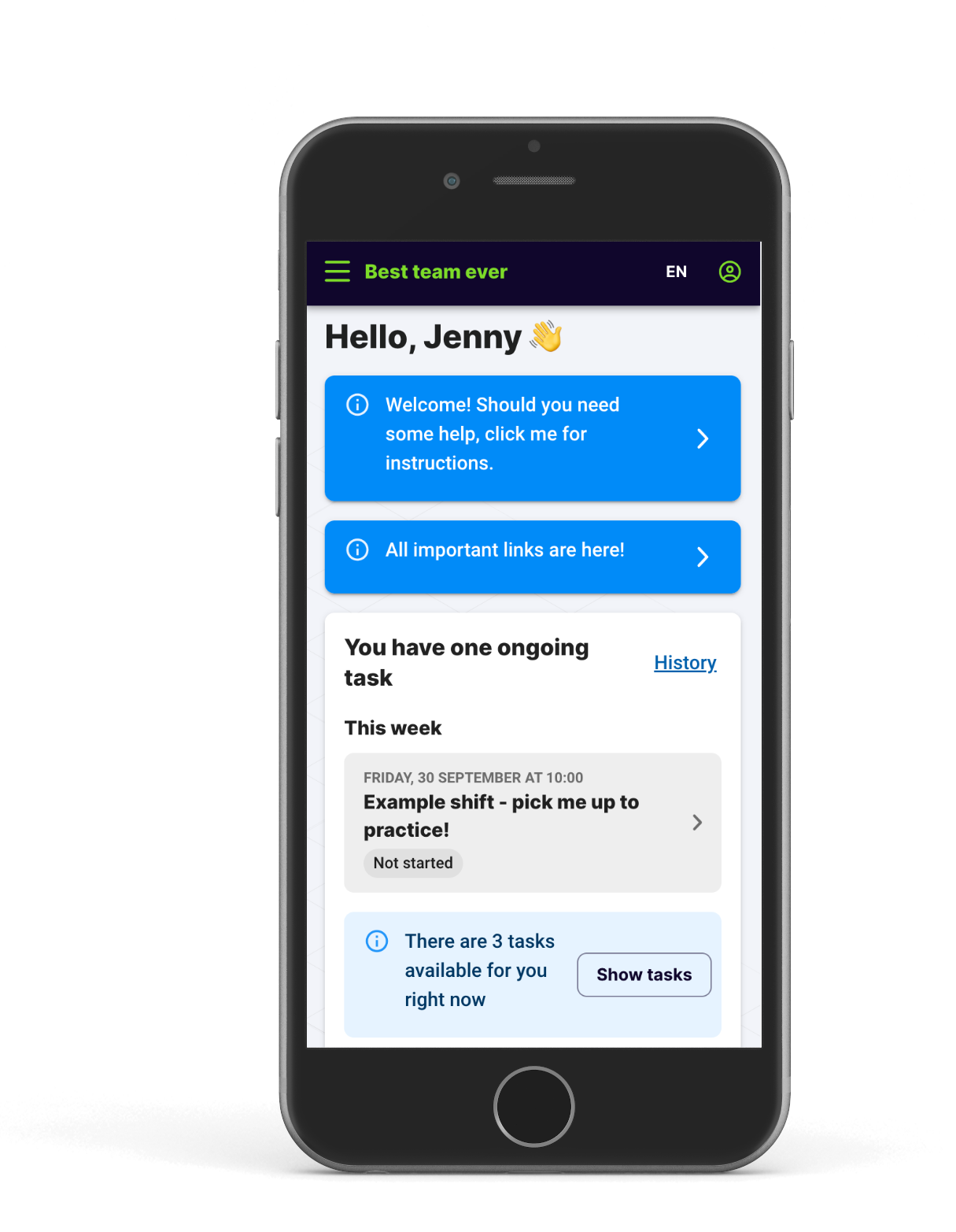
Refining the experience on your workforce management app
Once your team has onboarded, plan to spend some time on refining the workflows on your app based on their feedback. There’s a lot you can improve by simply re-wording your group titles, or adjusting your shift categories.
Using team productivity software is never a set it and forget it experience. As a team manager, you should continuously be on the lookout for upgrading the app experience for your workforce.
How we can help
Zelos Team Management is a simple scheduling and communication tool for mobile workforce. It comes with built-in task dispatch, and an ultimate focus on making the worker onboarding easy as pie.
Get in touch with our team for a product demo, or simply sign up for a free project on our website.