Employee self-scheduling can be a blessing for teams who need to service a hectic calendar. Or if you just need to be flexible with lots of last minute changes.
Shift sign-up software is a great solution to this problem – it lets the employees figure out who works when. They get your schedules done without the daily effort of creating and editing the calendar for the whole team!
What is the best app for picking up shifts?
Here are four free self-signup apps that let you easily present open shifts to your team. Just post the ideal schedule and let your team pick up the work shifts. All of these apps come with thorough tracking and reporting features, so you’ll know exactly when shifts get started, ended, and completed!

The best free apps for picking up shifts
Zelos
Zelos is a very simple shift pick-up app that lets you create open shifts for your team members. You can choose which group of employees can see the shifts. You can also decide whether staff can self-schedule, or if you want to manually choose a worker from multiple applicants.
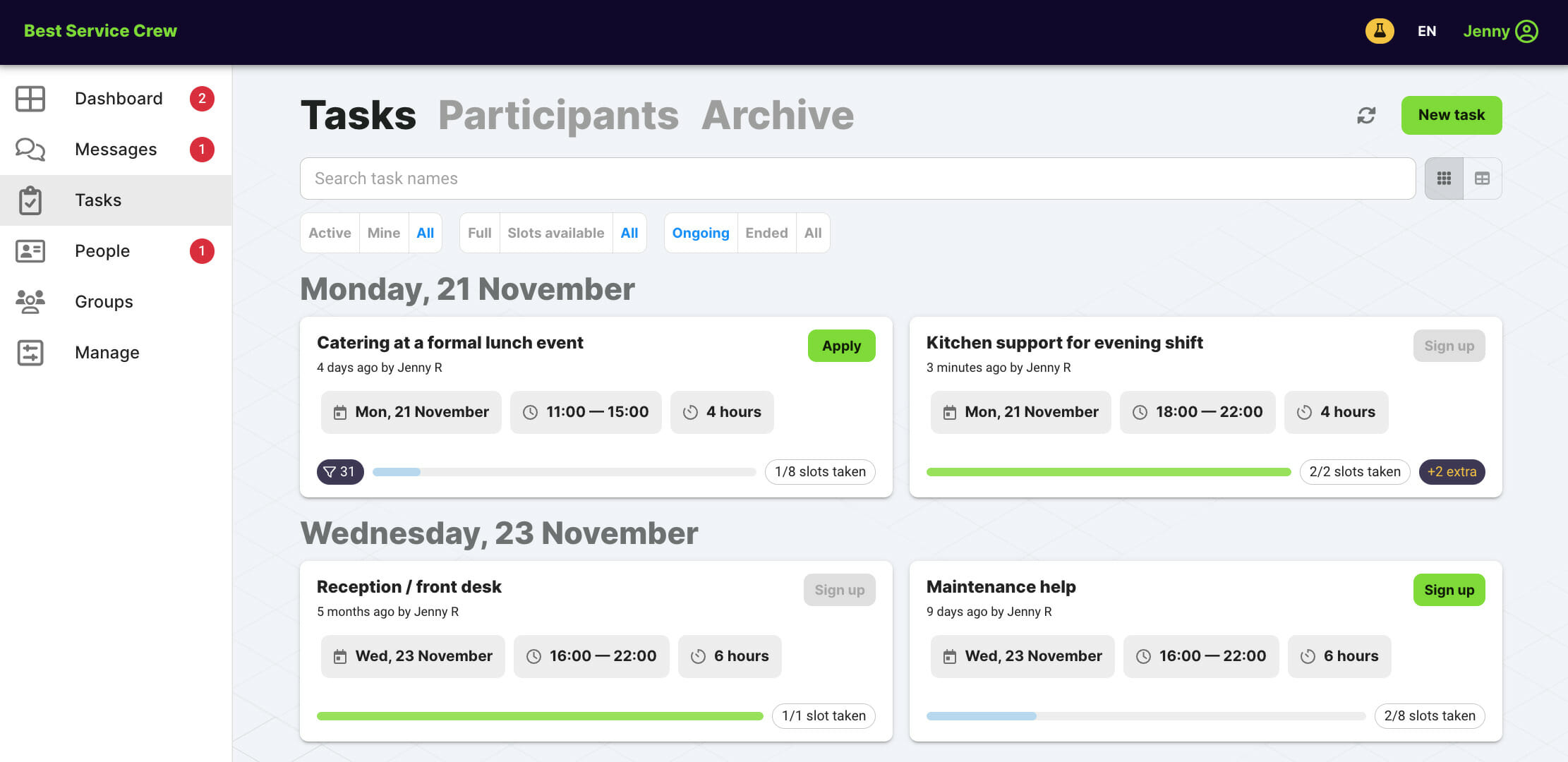
Zelos lets employees easily apply or sign up for the available shifts. Once the work is done, they can mark the shifts as complete. They can also leave a comment, and report the actual time spent on the job. The mobile apps are great for quick notifications, but staff can also access their upcoming shifts through a web browser.
In addition to shift sign-up, Zelos also provides live chats and notifications for communication with the team.
Zelos is free for teams of all sizes with low shift volume. But when necessary, it’s easy to upgrade to a monthly subscription and remove all volume limitations.
- Perfect for: when you want to self-schedule most of the shifts
- Weaknesses: no AI / auto-scheduling
- Special powers: gamification
Sling
Sling is an easy to use scheduling app that lets you publish a schedule for your employees. Shifts that don’t get appointed can be marked as open. Employee profiles can be tagged with specific roles and locations. They will be able to pick up open shifts with the relevant tags.
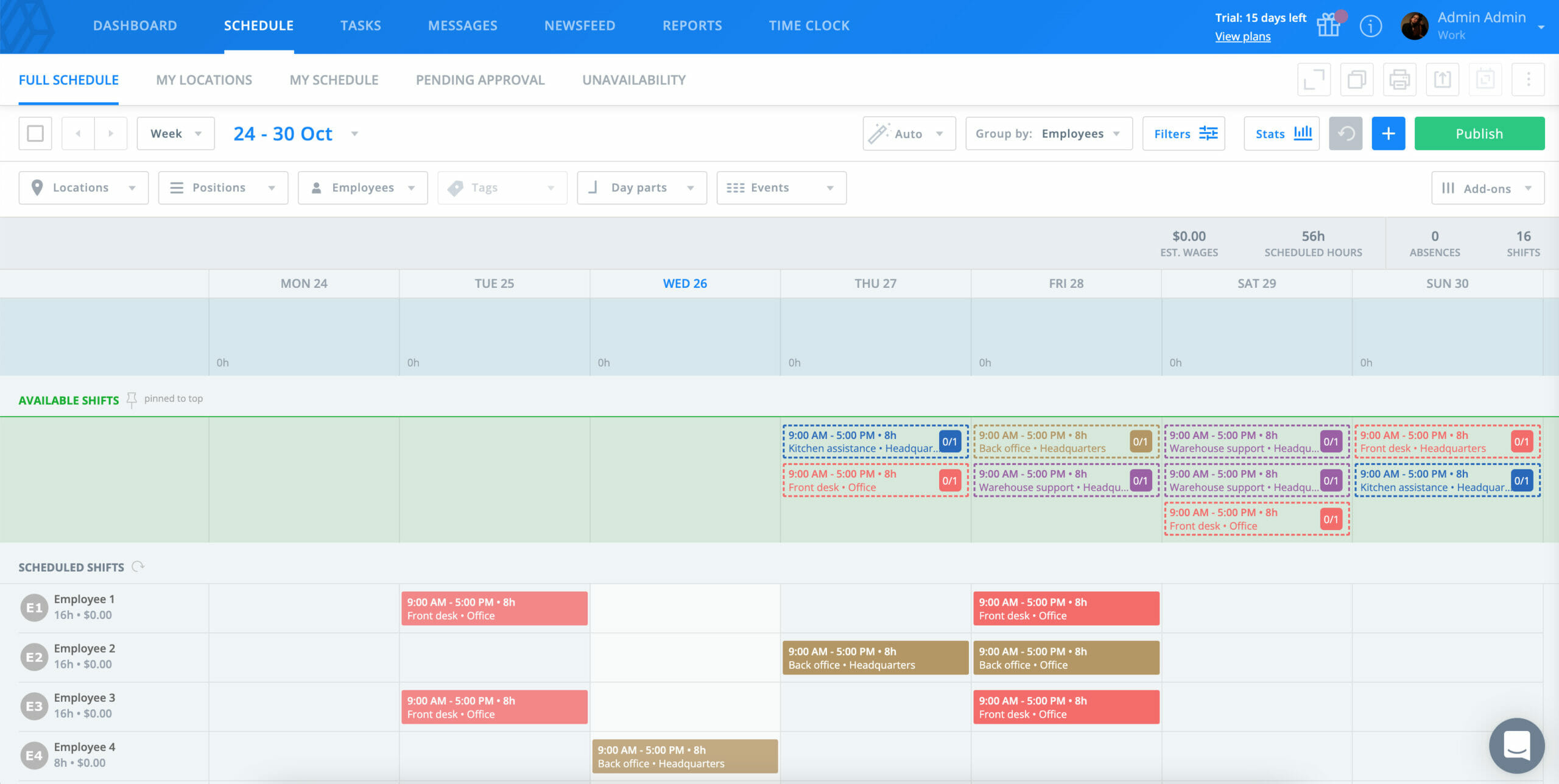
You can easily have employees log their time off requests and have an AI distribute the first schedule.
Employees can offer their assigned shifts for exchange, chat with each other, and interact with news feeds. There are convenient apps to download to your smartphone for easy clock in, clock out and breaks.
The basic scheduling is free to use with unlimited employees. For advanced functionality you should upgrade to premium tiers that are priced per employee.
- Perfect for: when you want to self-schedule just some of the shifts
- Weaknesses: reports and task management only in premium product
- Special power: built-in HR features like payroll and time off requests
Shiftbase
Shiftbase is an app for scheduling employees to shifts and events. They can then use the mobile apps to clock in and out.
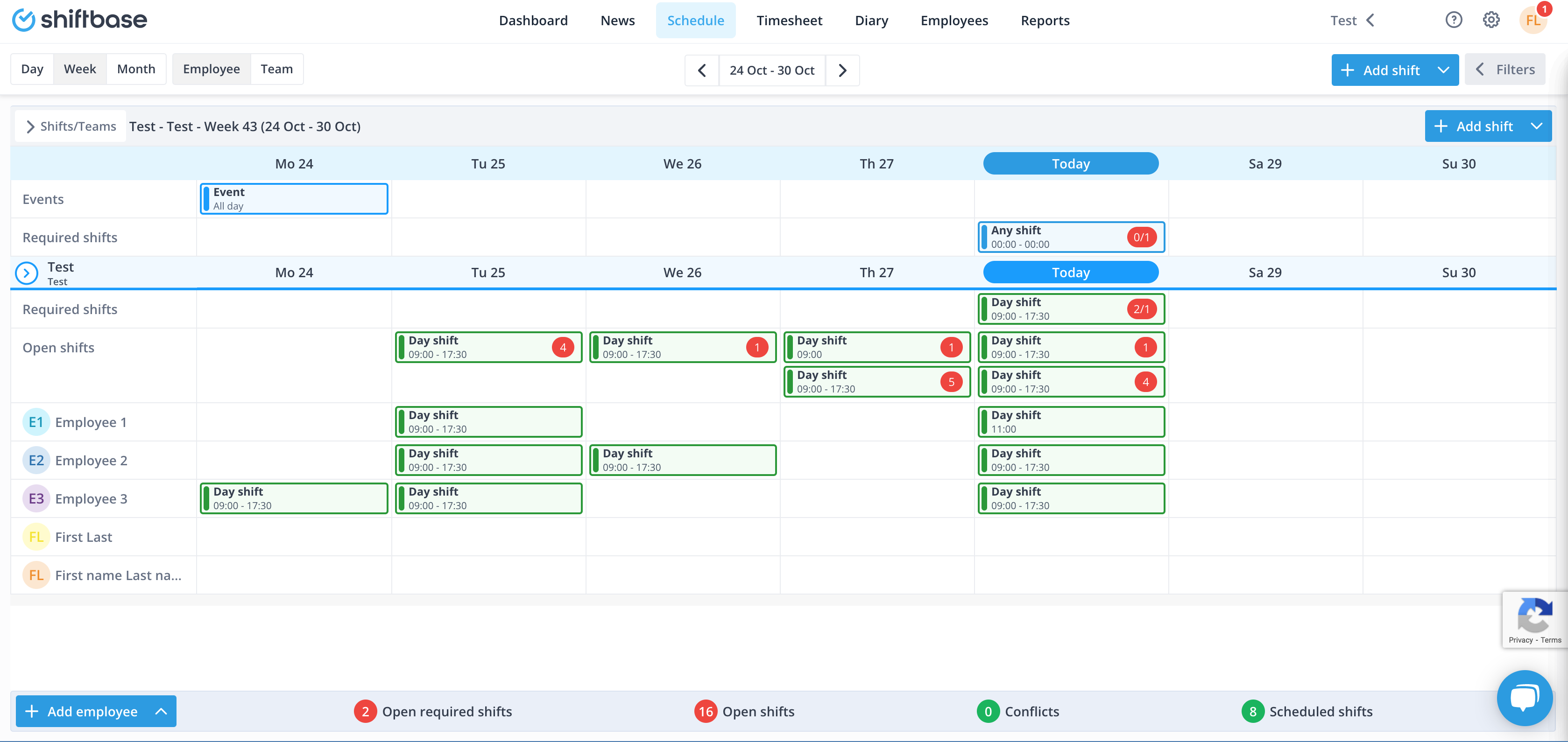
You can mark up your open shifts, and let the team pick them up. For communication, there is a forum-like newsfeed section where administrators can start posts with comment threads.
Shiftbase is free to use with a small team. Once you reach the maximum employee count, you can upgrade your project and pay per employee.
- Perfect for: when you want to self-schedule just some of the shifts
- Weaknesses: no chats or messaging
- Special power: customisable report dashboards
Connecteam
Connecteam is a popular app for shift workers that comes with very many features. Besides basic scheduling and task management, it can also function as a versatile employee app. You can include a learning platform, feedback forum, or a social network for your employees.
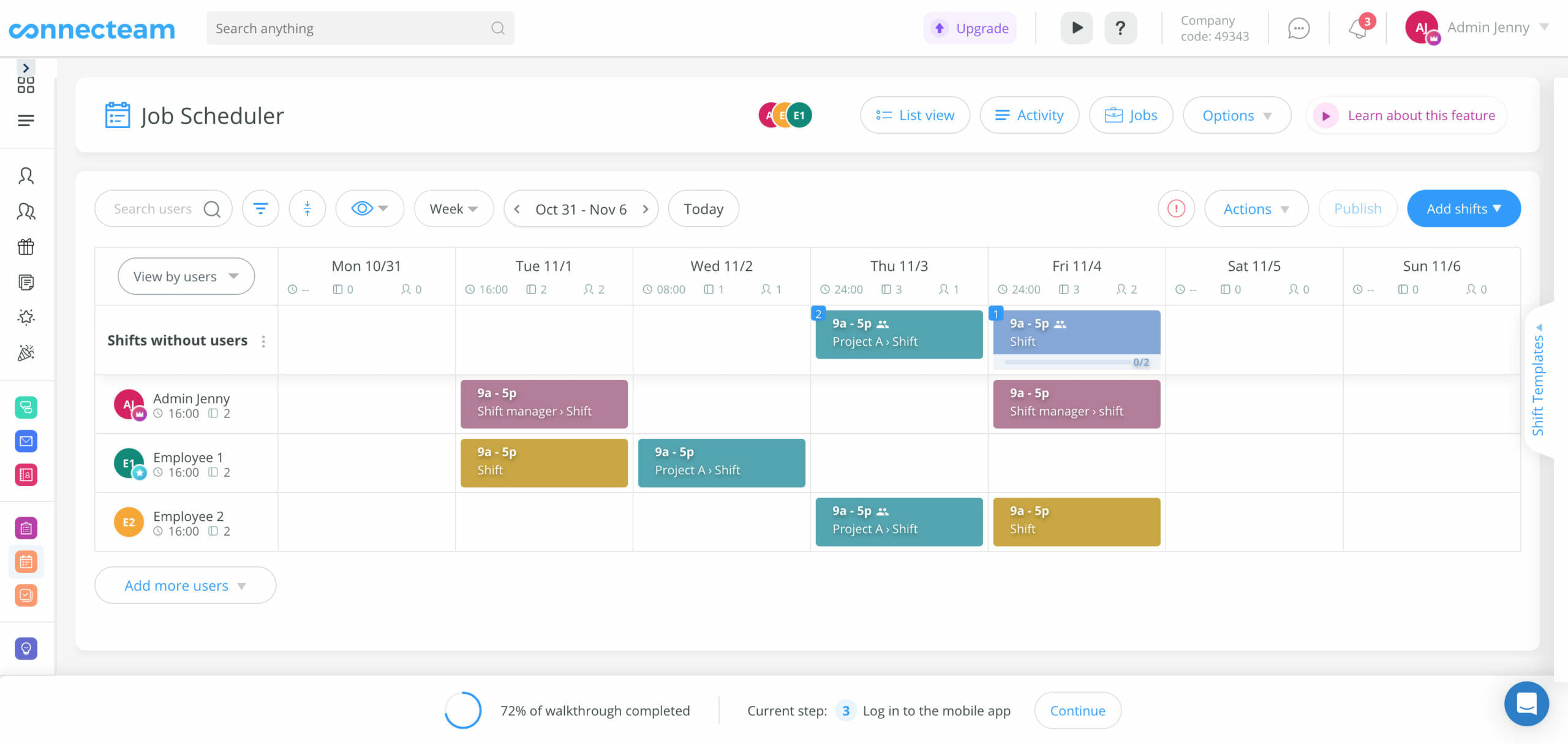
Connecteam highlights shifts without users for employees to pick up.
The scheduling section lets employees pick up unassigned shifts with or without admin approval. Each shift can also have a task list attached to it.
The Connecteam pricing is quite complex, as they deliver so many features for different audiences. The free app comes with the most popular features, but is limited to a small number of employees.
- Perfect for: when you want an employee app that does absolutely everything
- Weaknesses: with the overwhelming amount of features it takes a while to get started
- Special powers: additional features like courses, surveys, quizzes, events and suggestions