A comparison review by Anjal Gul
No two nonprofits are the same, and sometimes, the search for the perfect volunteer management software can feel like finding a needle in a haystack. I took a closer look at Better Impact, SignUpGenius, and Zelos to understand how they may fit a nonprofit’s unique needs.
Although they are all designed for volunteer management, each app has slightly different features – below you will find my personal testing results of each platform to explain their strengths and weaknesses.
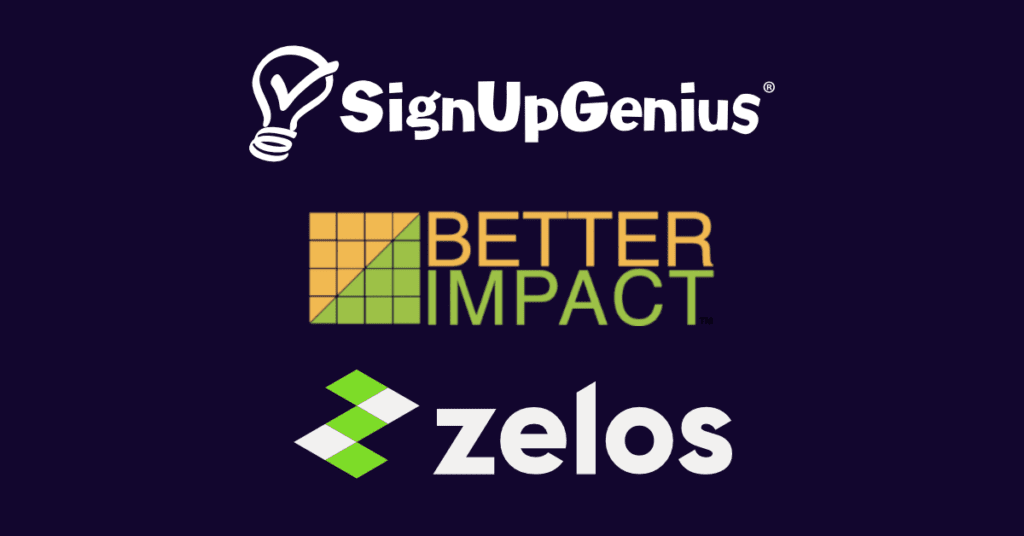
SignUpGenius vs Better Impact vs Zelos – at a glance
| Feature | SignUpGenius | Better Impact | Zelos |
| User friendly | ✔ | ✘ | ✔ |
| Volunteer portal | ✔ (Enterprise only) | ✔ | ✔ |
| Custom fields | ✘ | ✔ | ✔ |
| Mobile app | ✔ (Limited Geographical coverage) | ✔ | ✔ |
| Compatible with data protection | ✘ | ✔ | ✔ |
| Free plan available | ✔ | ✘ (Free trial 30 days) | ✔ |
| Free plan ads-free | ✘ | ✔ | ✔ |
| Volunteer hour reports | ✘ (Paid only) | ✔ | ✔ |
Better Impact vs SignUpGenius vs Zelos – a quick verdict
- Choose Zelos if your organization needs to keep volunteers engaged with flexible yet simple task management. Zelos excels in assigning tasks directly to volunteers, offering privacy-first and flexibility features, and motivating volunteers with gamification elements like leaderboards and points.
It’s perfect for nonprofits that don’t need heavy reporting but want to keep operations flexible and volunteer communication smooth. - Choose Better Impact if your nonprofit requires detailed tracking and customization, especially for larger or more complex programs. This platform is best for organizations that want to maintain detailed volunteer profiles with control, match volunteers to tasks based on their skills, and track both planned and actual hours.
However, the setup takes time, and it’s more suited for organizations with dedicated administrators who can manage detailed customization. - Choose SignUpGenius if you’re managing large, recurring events or simple volunteer shifts, and need a basic, quick-to-set-up tool. It’s ideal for organizations that prioritize ease of use and don’t need detailed volunteer tracking. This is a great fit for schools, churches, or community groups where volunteers can sign up for specific time slots.
However, if you need advanced features like custom fields, more robust reporting, or volunteer hours tracking, you’ll need to opt for the paid version. Keep in mind the free version includes ads, which may detract from a professional appearance.
Better Impact vs SignUpGenius vs Zelos – a thorough walkthrough
👉 Jump to SignupGenius review
Getting started
Creating the signup
Inviting volunteers
Managing signups
Communication
What I like and don’t like
Pricing
👉 Jump to Better Impact review
Getting started
Creating the signup
Inviting volunteers
Managing signups
Communication
What I like and don’t like
Pricing
👉 Jump to Zelos review
Getting started
Creating the signup
Inviting volunteers
Reporting
Communication
What I like and don’t like
Pricing
SignUp Genius
SignUpGenius is one of the most well-known platforms for volunteer management, and many organizations rely on it for scheduling volunteers.
But how does it really stack up compared to newer platforms like Better Impact? Let’s take a closer look.
Getting Started
SignUpGenius makes setting up a sign-up form pretty simple. Whether you’re organizing a general volunteer event, a fundraiser, or scheduling shifts, the process is easy.
You can add important details like dates, locations, and volunteer spots.
There are several ways to structure your sign-ups:
- Date-Based: Best for events with multiple days and times.
- Slot-Based: For when specific time slots are a priority.
- Slots Only: For sign-ups that don’t involve set dates.
- Single Date RSVP: Great for one-time events where you need to track attendance.
You’ll also find design templates that help you get started quickly, which is a nice touch if you’re looking for something polished without much effort.
Creating the Sign-Up
Once your volunteers receive the sign-up link, they can easily pick their time slots and fill out any required information, such as their name, email, or phone number. You can also add some preferences, such as whether volunteers need an account or access code or if you want to restrict sign-ups to a specific group.
With the premium plan, you have more control. You can limit the number of tasks volunteers can sign up for or set a cap on the number of people for each task.
Inviting Volunteers
When your sign-up is live, you can share it through email or social media or embed it on your website.
Premium users can create a volunteer portal—a homepage where volunteers can easily sign up and access important resources like files or email opt-ins.
Managing and Tracking Sign-Ups
Once volunteers start signing up, tracking is straightforward. You can monitor sign-ups in real-time and generate reports based on date ranges or specific tasks.
This lets you see who’s signed up and how many slots are still available.
Communication Tools
SignUpGenius offers basic emailing through the portal to stay connected with your volunteers. You can send reminders, thank-you messages, or updates on upcoming events, helping reduce no-shows. Premium subscribers can do the same over text messaging as well.
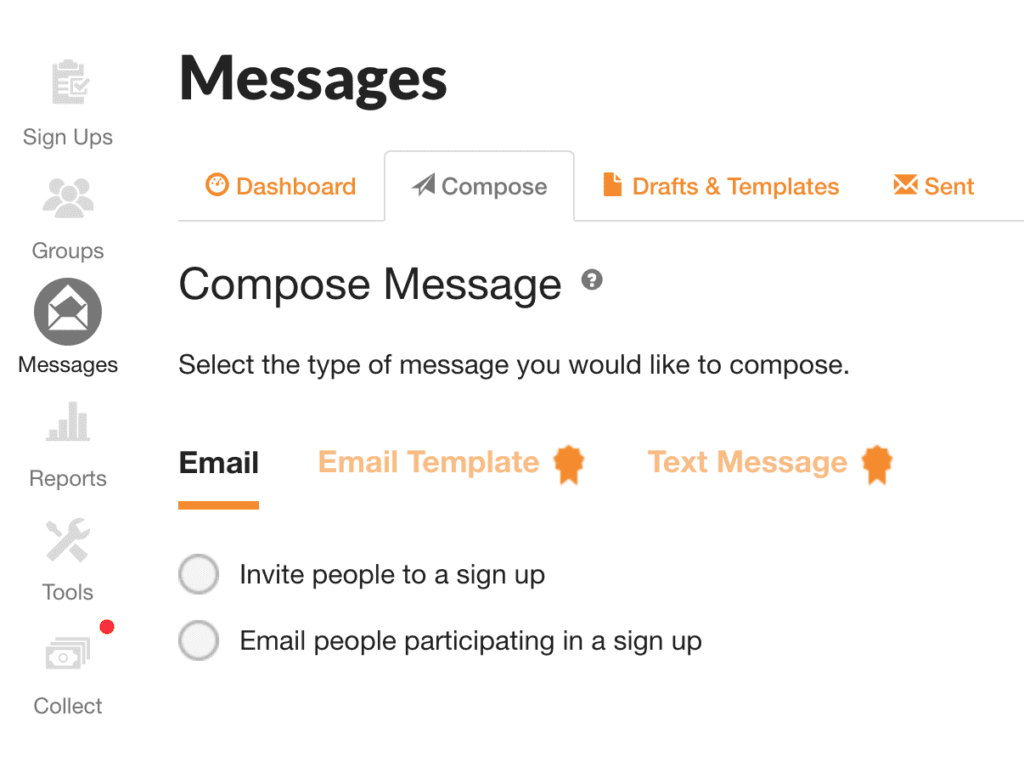
What I Like
- No accounts needed for volunteers: Volunteers can sign up without creating an account, making the process smoother for everyone.
- Quick themes: Built-in templates make it easy to design polished forms.
What I Don’t Like
- Email overload: The platform sends too many emails for every little update—there’s no option to opt out of these notifications.
- Ads in the free version: The free version has ads that can feel unprofessional.
- Limited reach: The app is not available worldwide, which can be a drawback if your organization has international volunteers.
Pricing
SignUpGenius offers a free version with unlimited sign-ups and basic management tools. Their paid plans start at $11.99 per month (or $8.99/month if billed annually), and the premium tiers give you access to features like ad-free sign-ups, more customization options, and advanced reporting.
What Other Users Are Saying
People appreciate SignUpGenius for its ease of use and straightforward design. However, many (like me) are frustrated that some of the more valuable features—like advanced tracking—are locked behind a paywall.
Better Impact
SignUpGenius has been around for a long time, and Better Impact is a competor with equal history. I feel that is has a wider focus, and it helps nonprofits grow and nurture their volunteer base with more in-depth features and reporting tools.
Getting Started
Better Impact is all about customization and detailed tracking, which makes the setup a bit more complicated than in SignUpGenius. The dashboard isn’t very user-friendly at first glance, but the free trial does give you a quick guide to the navigation.
All of the main features are denoted by icons on the top left corner of the dashboard. On the dashboard, you’ll see how many volunteers are active and have signed up for tasks. You’ll also see how many active project administrators are available in your organization.
Creating the Tasks or Sign-Ups
Volunteers can sign up directly through the platform, and like SignUpGenius, you can limit who has access to specific events or shifts.
One advantage of Better Impact is that it allows for more detailed volunteer profiles, which can help you schedule the right people for the right roles. So, instead of setting up a signup page that volunteers land on, you must assign tasks to volunteer profiles directly.
You can also create scheduled task lists and assign a task to a list directly to help you save time. And you can assign tasks to a pending signup list from the past or through your calendar.
Setting up and Customizing Volunteer Profiles
With Better Impact, you, as the project administrator, must set up the volunteer profiles in the system. You must enter data to all basic fields, including the volunteer’s contact details, such as name, phone, email, and house address. That seems like a lot of work for me! But you can make the volunteer profiles only as detailed as you need them to be.
The platform also offers a volunteer portal where volunteers can log in to see their schedules, upcoming opportunities, and necessary documents. Here the volunteer can enter their qualifications and upload supporting documents, which you, as the administrator, can accept or reject. A little more convenient than entering everything myself!
This way, you can match volunteers to tasks and activities that best suit their qualifications and profile. This is a feature I didn’t see in SignUpGenius. It can also help you motivate your volunteers because they love how you recognize their skills and put them to good use.
Managing and Tracking Sign-Ups
One standout feature is Better Impact’s comprehensive tracking. Not only can you see who has signed up, but you can also track volunteer history, skill sets, and even hours worked over time.
The ability to track planned vs. actual hours is especially useful for larger events where your volunteers may need to adjust their commitments.
Tracking Reports
You can get detailed tracking reports which you can even sort by volunteers or tasks. You can also look at overall trends in the hours planned and actually executed by volunteers.
With Better Impact, volunteers can also track their progress and hours, which is great if they’re volunteering for school credit or building a resume. For the reports, you can specify the data range and even export them as PDFs.
Feedback Reports
With Feedback Reports, you can gather and analyze volunteer feedback. Reports like feedback by volunteer and feedback totals give you insight into how individual volunteers feel about your assigned tasks or activities and as a group.
You can even use trends feedback reports to spot areas where your organization can improve, such as optimizing volunteer training or adjusting tasks.
Communication Tools
Better Impact’s Communication Tools help you easily stay connected with your volunteers.
You can send emails, mobile-friendly messages, and even use templates to save time on frequent communications like thank-you notes or reminders. You can create mailing labels, phone lists, and export data for personalized messages. This actually makes large-scale communication pretty simple, although it’s only one-way (so all replies still land in your mailbox, unsorted).
But volunteers will be nicely informed, organized, and engaged without much overwhelm.
What I Like
- Comprehensive Feedback and Task Reporting: The ability to generate and export reports—whether by task, volunteer, or overall trends—gives you great insight into volunteer activity and allows for better planning.
- Volunteer Portal: Volunteers have direct access to their schedules, qualifications, and documents, making it easy for them to stay organized and track their progress.
- Communication Tools: You can send emails, log interactions, and even automate personal messages like birthday greetings, keeping communication smooth and volunteers engaged through Better Impact’s portal.
What I Don’t Like
- Steep Learning Curve: The dashboard isn’t very user-friendly at first, and setting up the platform can feel complicated compared to simpler tools like SignUpGenius.
- No Sign Up Landing Page: No option to set up a custom landing page to collect task sign ups from volunteers in the free version.
- Manual Volunteer Setup: As the administrator, you have to manually enter volunteer profiles and details, which can be time-consuming, especially for large teams.
- Task Assignment: Instead of letting volunteers sign up freely on a public page, you need to manually assign tasks directly to volunteer profiles, which limits flexibility and requires more effort.
Pricing
- Standard Edition: Most common; unlimited administrators; pricing starts at US$420 annually or USD 35 monthly. There is a StandardPLUS version available as well.
- Enterprise Edition: Best for organizations with multiple branches or departments; unlimited administrators; pricing based on the number of subaccounts and volunteers. pricing starts at US$648 annually or USD 54 monthly. EnterprisePLUS version also available.
What Other Users Are Saying
Many users rave about Better Impact’s ease of use and fantastic support team. One user mentioned, “The wonderful part about dealing with BI is that their staff are so responsive! Any questions are answered within minutes.”
However, some users noted the daunting initial learning curve and the need for better customization options.
Zelos
Zelos is a simple to use, power packed tool that helps you manage your volunteers better. In my opinion, what makes Zelos really stand out how simple yet flexible it is to use.
Getting Started
Zelos is all about simplicity and collaboration, making it easy to manage volunteers from your office, or even from your phone. The mobile-first platform allows volunteers to sign up for tasks or shifts directly, or you can gather a signup queue and approve your favorites for more control.
The only things I really needed to set up at first were the volunteer profiles. The profiles are empty by default, and I added only questions that seemed relevant for my use case.
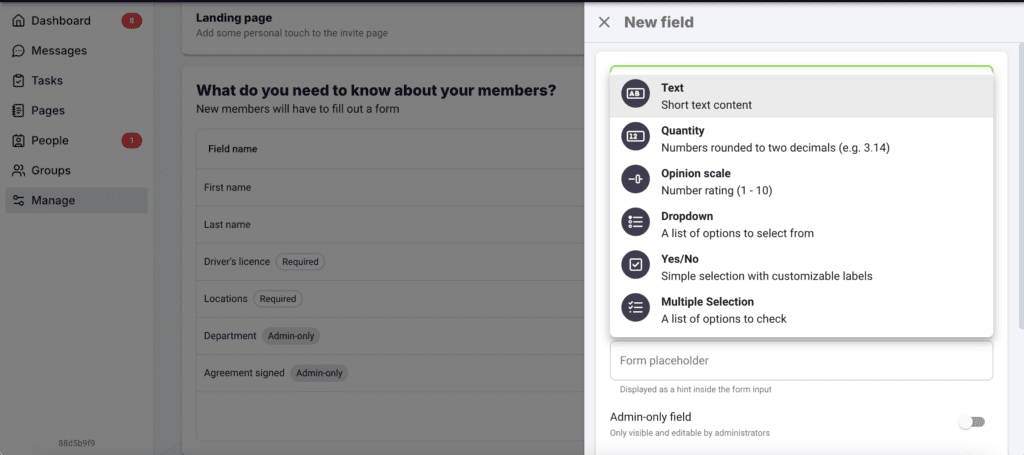
Creating Tasks and Shifts
Creating new to-do’s in Zelos is straightforward. You can set up a detailed task list or a shift schedule with descriptions, deadlines, images and attachments to make sure everyone knows what’s expected of the volunteer.
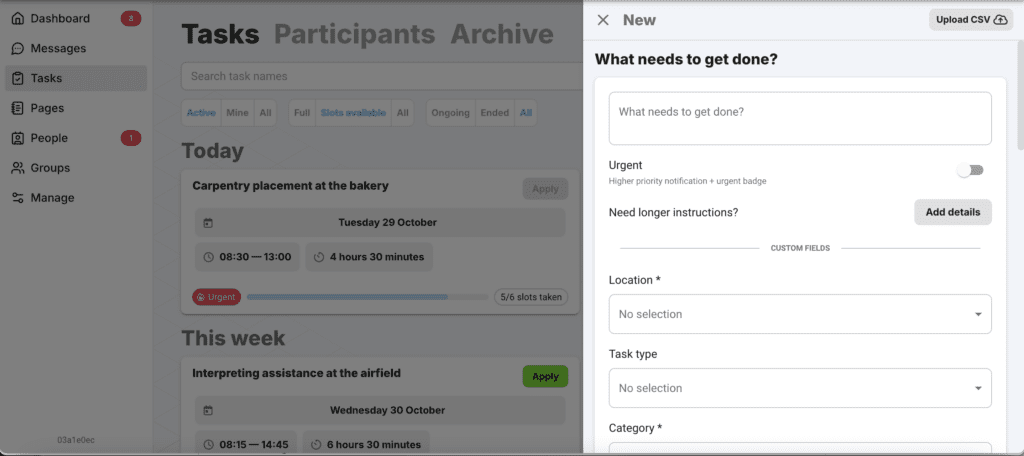
The platform also allows for granular control—only the people assigned to a specific task will see the details, which helps maintain privacy and focus. Once a task is filled, it’s removed from the available options to avoid confusion.
Managing Volunteers
Once volunteers choose their password to join your team, you’ll see them as contacts in a centralized database. This means their information is saved with no chance of duplicate entries. Once you have some data on file, it’s easy to distribute tasks based on their skills, availability, or any other qualifications. Unlike on Better Impact, volunteers can do all of their own the data entry (and keeping their info up to date) so I don’t have to!
You can also reward volunteers for completing tasks using the gamification feature, which tracks points and creates leaderboards. This adds an extra layer of engagement and motivation.
Tracking and Reporting
Zelos reporting features are pretty flexible once you set up your database fields. You can track planned hours vs actual volunteer hours, keep an eye on task statuses, or pull reports based on any custom data point that you’ve set up – like shift locations or departments.
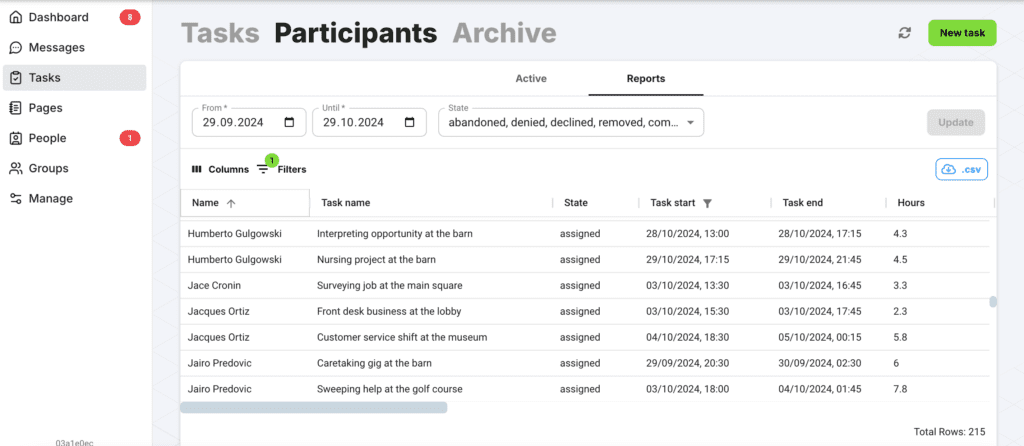
Volunteer Communication
Zelos has built-in live messaging, so you can send general, private or task-specific communication.
You can send day-specific information to chat rooms for individual shifts or tasks, and keep conversations really focused. Volunteers get all relevant updates via push notifications which take them directly to the right place in the app for more information.
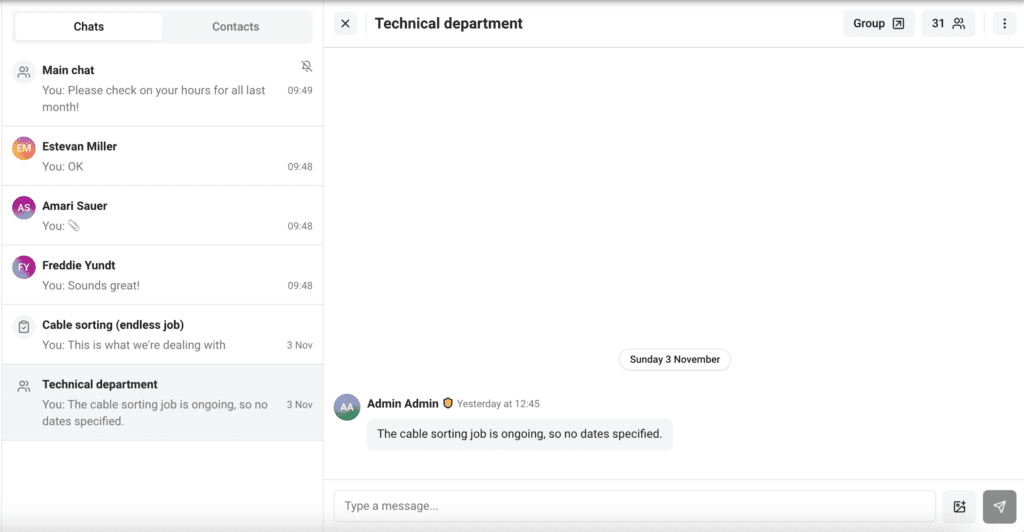
What I Like
- Task-Based Assignment: You can offer signups based on volunteer skills (or any other profile information), ensuring the right people are handling the right tasks. Your volunteers appreciate this personalized approach, as their signup options actually fit their qualifications.
- Gamification: The built-in gamification system helps you keep volunteers motivated by rewarding them with points and showcasing leaderboards. This increases engagement and helps organizations retain active volunteers over time.
- Privacy-First Design: Zelos ensures volunteer information is kept private, which is especially important for organizations who need to be compatible with data protection laws. But all volunteers feel more secure knowing their personal information isn’t shared with others, or public on the internet.
- Ad-Free Free Version: Even with the free plan, there are no ads, making it a more professional and distraction-free platform for both volunteers and organizations.
What I Don’t Like
- Requires Volunteer Accounts: Volunteers must create accounts to access tasks and schedules, which can create a barrier for those who only want to sign up for one-off events or short-term commitments.
- No SMS/Text Messaging: Volunteers receive notifications through the app instead of SMS, which could be an issue for those who prefer text reminders over app notifications.
Pricing
- The free version offers unlimited volunteer accounts, 25 active tasks, and a chat history of up to 10,000 messages.
- The premium plan, starting at €99/month, provides unlimited tasks, bulk task uploads via CSV files, custom team URLs, and full access to the complete chat history.
What Other Users Are Saying
Users on different platforms report how they love using Zelos and how it’s made their work easier.
Here’s a review from a customer: ‘The support is incredible! Supported every step of the way. The majority of our users find it so easy to navigate and use. For an organisation as big as ours it has reduced admin burden, streamlined scheduling and helped recruit volunteers.’
Reviewed by Anjal Gul
I have 7 years of experience writing evidence-based reviews. And I’ve also worked in the not-for-profit world for a while now.
I’m here to help you find the best solutions for managing your volunteer teams, whether you’re running large events or just getting started. I hope my hands-on experience with the platforms is clear and practical advice that can make your work easier.
