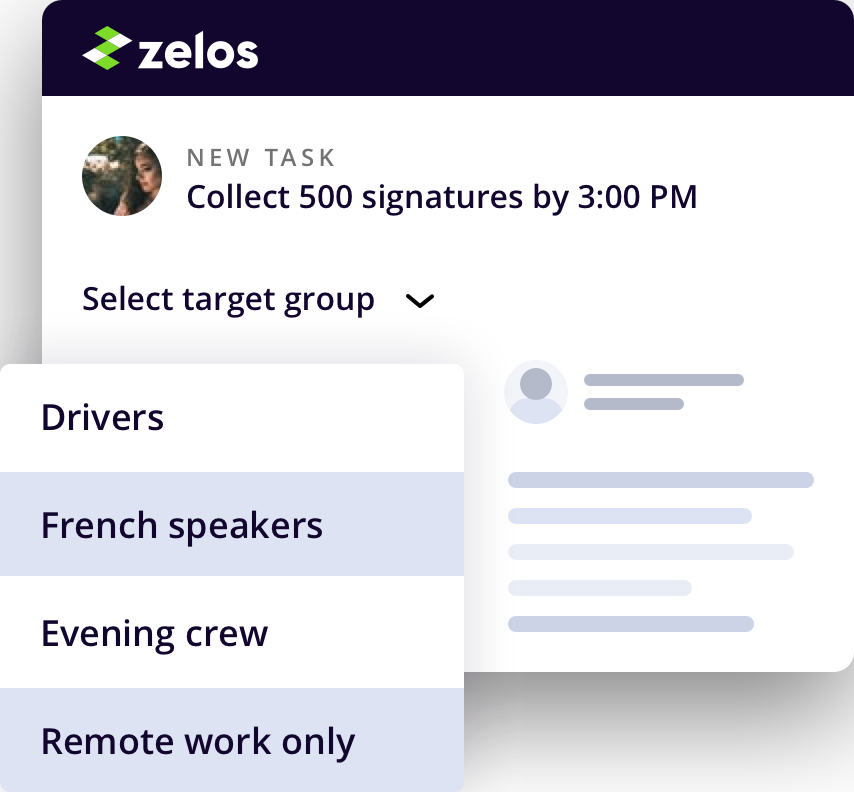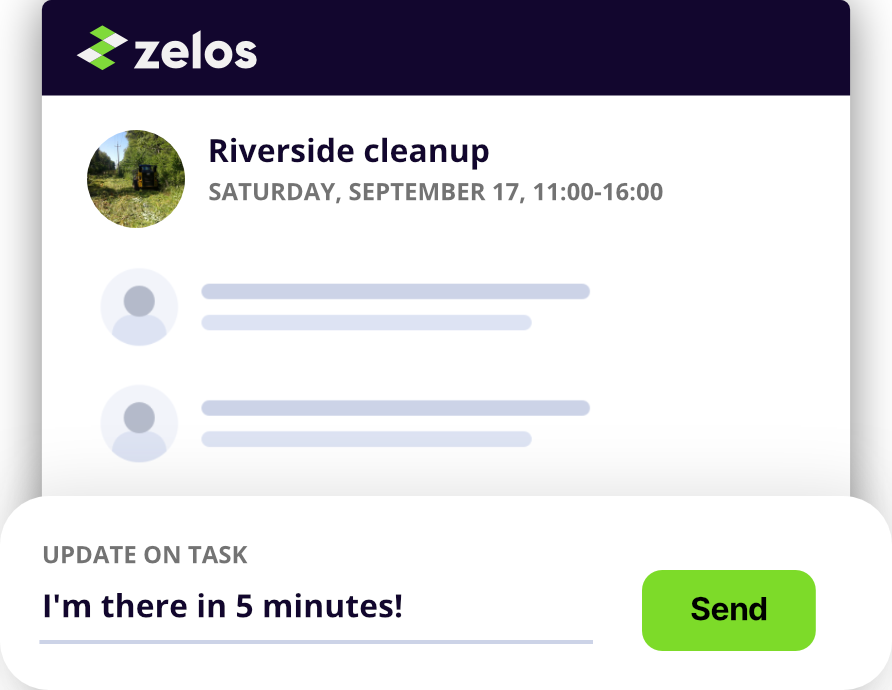Get things actually done with a team
An easy app for managing an extended crew: volunteers, gig workers, or mobile freelancers
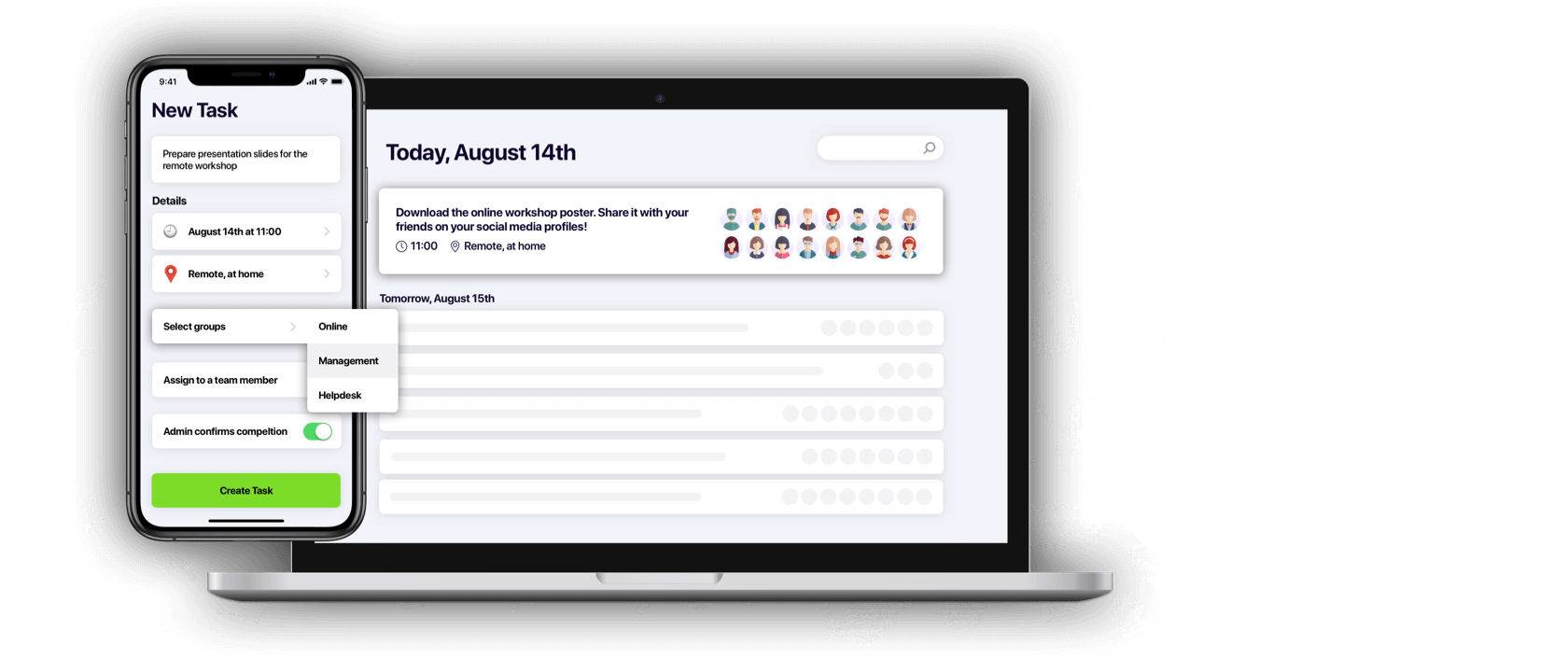
Open shifts and task dispatch
Post available tasks and shifts. Then track signups, approve applicants and review completions.
Live chats and announcements
Communicate with your team, send messages and updates in groups or 1:1.
Gamify team productivity
Award points for completed work and display live leaderboards for motivation
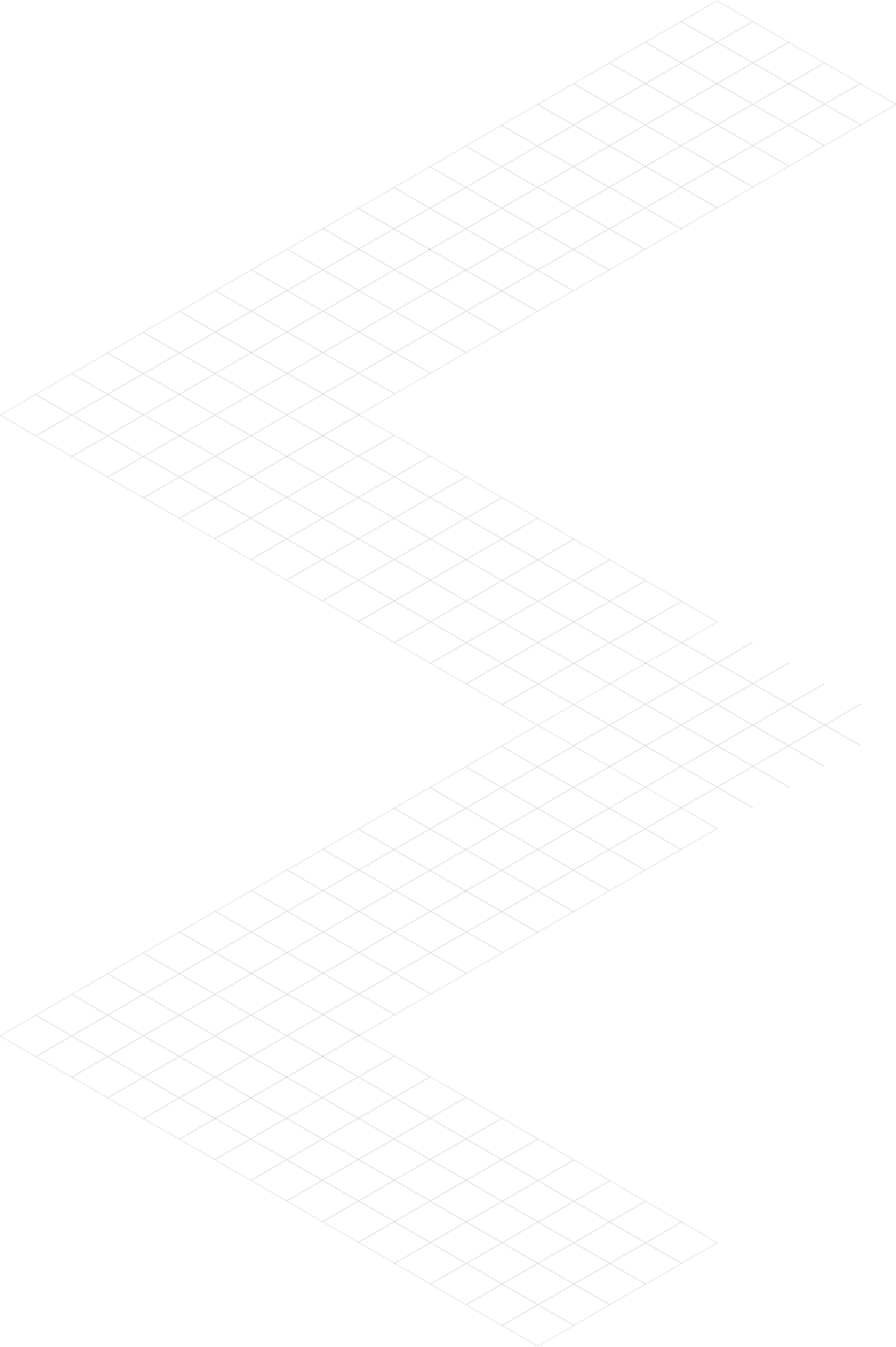
Human-centric team management
Everything you need to get your team to work
Zelos is a simple app for scheduling your team and tracking their progress – as a small group, or at a major scale!
We will never have workforce automation or AI forecasting features. Zelos is a communication tool for managing human-to-human interaction at scale.
There are no onboarding fees or complex processes. We don’t ask for your credit card. Just get started. Start getting things done with your team.
1. Tasks and shifts
Post a schedule of available work for your team members to self-schedule, or assign them to tasks and shifts directly.
Self-scheduling
Recruit team members to open tasks and shifts
Target task visibility
Set display rules so that only relevant people can see specific tasks
Send personal invites
Request specific members for a certain task (and see when they accept the offer)
2. Live chat
Send messages to team members in groups or directly.
Conversations that stay on topic
All shifts and tasks have a separate chat channel to keep discussion in context
Safe collaboration
Team members can communicate with each other without sharing their contact data
3. Team database
Your team members have full control over their personal data – our app is GDPR compliant out of the box!
Encrypted workspace
Zelos projects are private - it's just you and your invited members.
GDPR compliant
Members can request their profile to be anonymized, but their contributions so far will remain in the workspace.
Role-based access
Members don't have access to each other's data. Also their full schedules and activities are visible to admins only.