If you have more than a dozen volunteers, you probably know how simple it is to get overwhelmed by internal communication. It doesn’t matter whether you’re using a modern volunteer management app or plain old e-mail. Whenever you send out a message, you’re still competing with the rest of the digital distractions.
And when it gets too much, your volunteers will become less likely to respond. Some may unsubscribe from your list, and some may simply ignore your messages just like they ignore online advertising banners.
Marketing specialists tackle this challenge every day, sending out communication to clients and prospects. As a volunteer manager, you’re doing a similar job by promoting participation and productivity in your team.
Delivering the message to relevant volunteers is a lot of work and requires lots of practice.

Being relevant is the most successful volunteer management strategy
Volunteers don’t get paid for reading your e-mails. You don’t want to burden them with more information than necessary. It may sound like a good option to tone down the alert fatigue by just sending out one weekly newsletter. But trying to cram everything into one single message can be a disastrously long letter that nobody wants to read.
Alternative? Being very relevant in all of your messaging.
Nobody wants to read an endless e-mail. But it’s nice to get a few short messages that are interesting and important.
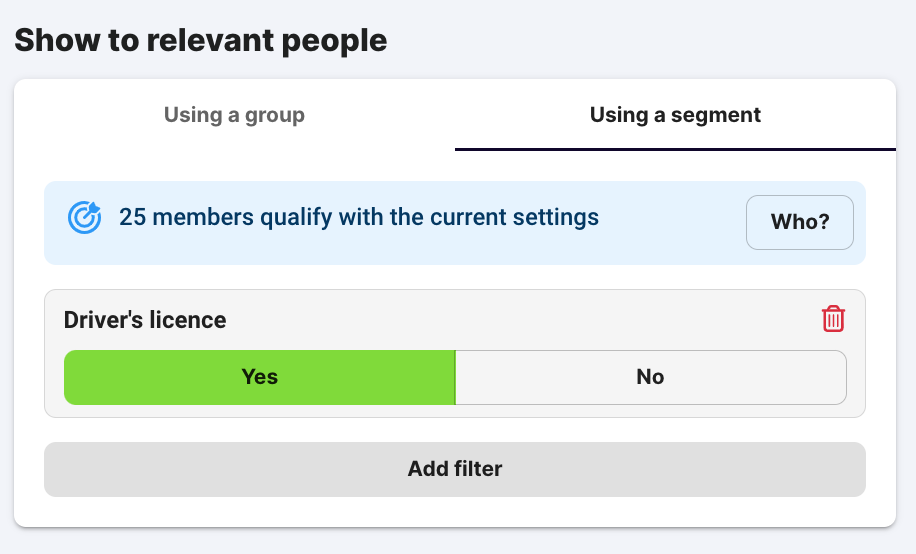
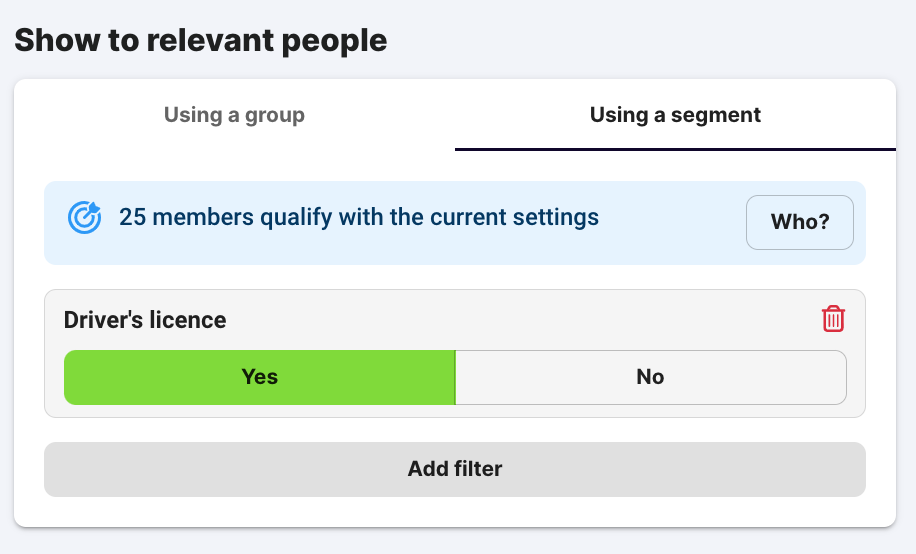
Targeting communication through the database – scheduling a driver for an urgent shift shouldn’t ping anyone without a driver’s licence.
You cannot personally speak with everyone when you have more volunteers. But with a little extra prep work you can create a system that lets you send relevant information to relevant people.
Set up a structure for your volunteer database
A clear structure is key to a functional workflow. Deciding on a database structure doesn’t actually mean anything complex or technical needs to happen. It’s just worth taking your time to figure out what kind of communication you send out to your volunteers. Then decide how it makes sense to group them.
You can simply list your volunteer categories, or draw a mind map. There are many ways to structure a team of volunteers, so come up with something that makes sense for your organisation.
Possible categories for targeting volunteer communication
- Skills.
Not all volunteering is skill-based. Often people volunteer because they want a break from their core skills and day job. But a lot of the best volunteering is also in the format of skilled mentoring. So keep track of your team’s superpowers! Conduct relevant skill assessment tests if necessary, or simply send out a survey. - Interests.
Some volunteers may care about the sponsor updates, some may not. Some may be interested in donation milestones, while others aren’t. It’s nice to create a way for them to decide on their subscriptions. - Volunteering history.
Sending out reminders shouldn’t ping those who have already completed the assignment. Urgent and critical requests should maybe exclude the flakiest people from their audience. Keeping good track of the volunteers’ history helps you - Location.
Do you have multiple offices? Maybe they’re in different cities.. or even countries? Make sure you know where each of your volunteers is located. This way you don’t try to engage them in an activity too far away. - Departments.
Maybe you already have some structure in place, and volunteers are assigned to a specific department within your organisation.
There are many ways to track this information. Your organisation might already have a database that you can use and expand, or maybe you need to shop around for the right volunteer management software. If you’re careful about access rights and data protection, this “database” could even be a simple spreadsheet for your personal use.
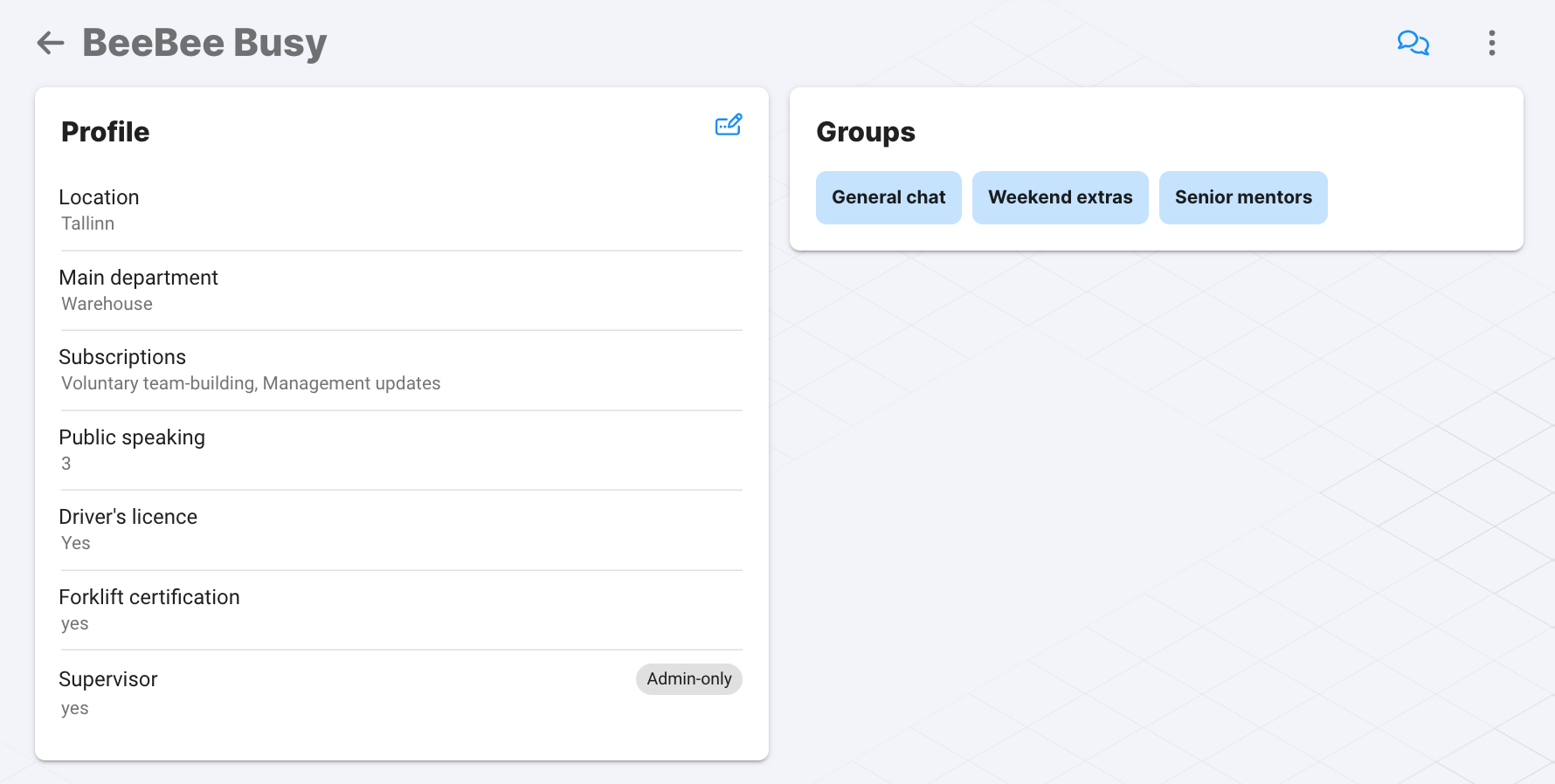
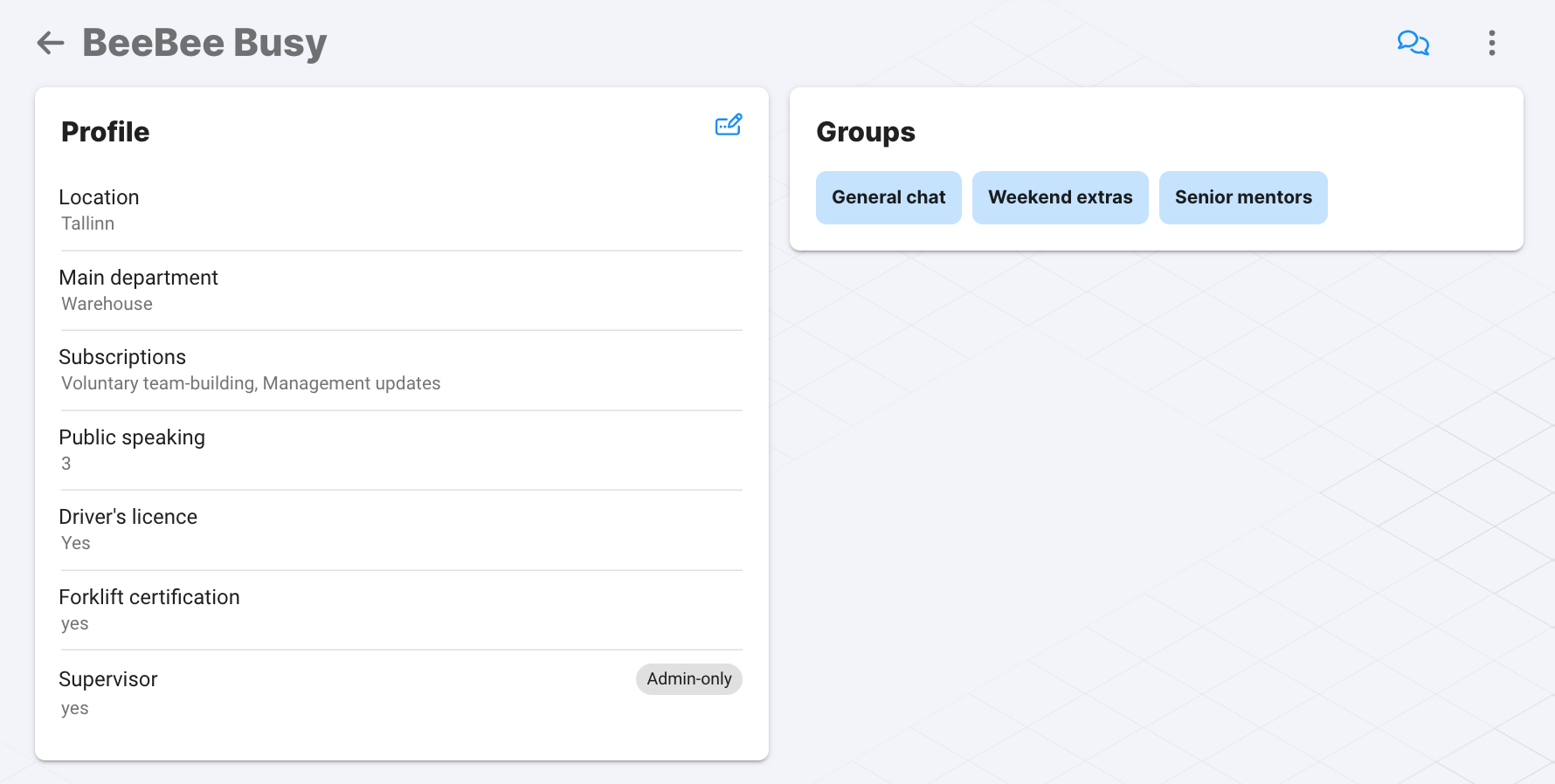
How to create a good volunteer database
You might have some of the information ready from recruitment forms. You may still need to request some additional information later, if it wasn’t relevant during recruitment. It is always good to keep your forms and questionnaires relevant to the current function, so volunteers understand why they’re being asked for this information.
When setting up a better communication strategy, you may find that you’re missing some important data about your existing volunteers. If your database doesn’t allow volunteers to edit and fill in their own profiles, the alternative is to simply ask them.
- Send out a data form.
While nobody really likes to fill in forms, you can lower the annoyance level by being really clear how this helps them in the future. A promise for better and more relevant communication is usually a great motivator! - Conduct interviews.
If you have the resources to approach your volunteers personally, it may be a bonding experience to fill in the data for them in an interview format. This is also a great backup strategy for filling in the gaps when not 100% of your volunteers managed to fill in the form.
Don’t forget to also edit your recruitment process, so you instantly acquire the same relevant information about new volunteers that join your team.
Best way to track communication with volunteers
How you log information in your database is as important as the information logged. Usually digital forms allow you to pick different formats for the questions, and that’s for a good reason. It’s really easy to end up with a bulk of useless data when you allow too much flexibility in your forms!
Letting the volunteers write long essays just creates a lot of work for your later. If you want to group your volunteers based on their answers, you should decide on most of the grouping before you pose the question. With multiple selection or dropdown questions you can guide volunteers to give answers that are easier to work with.
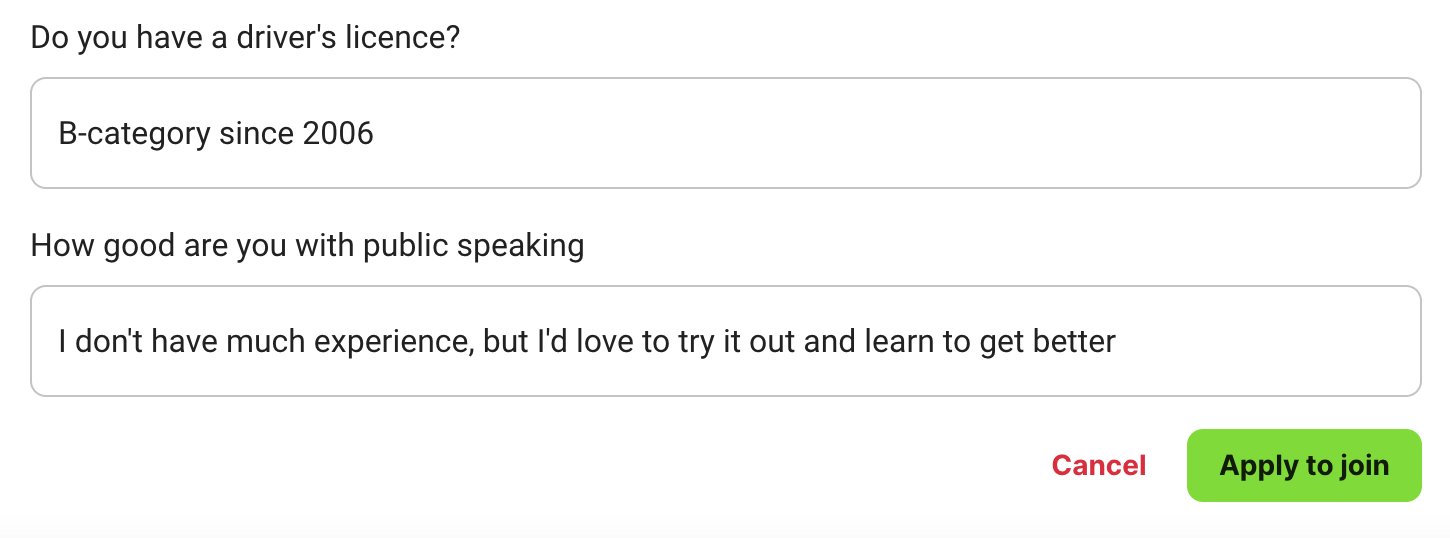
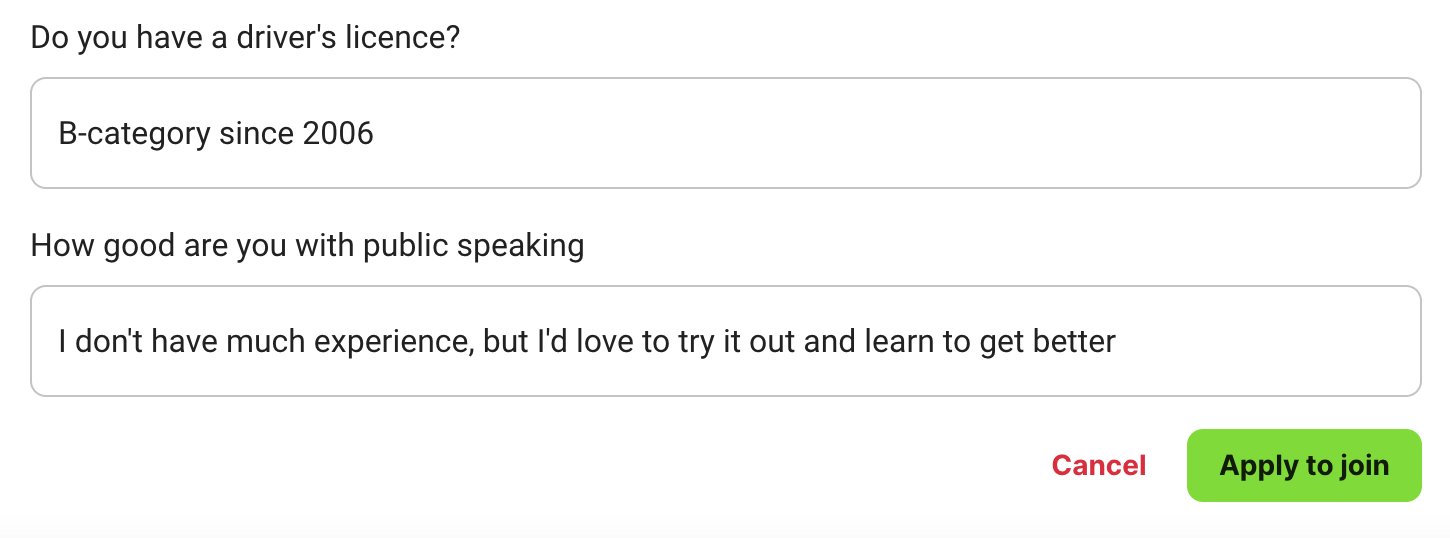
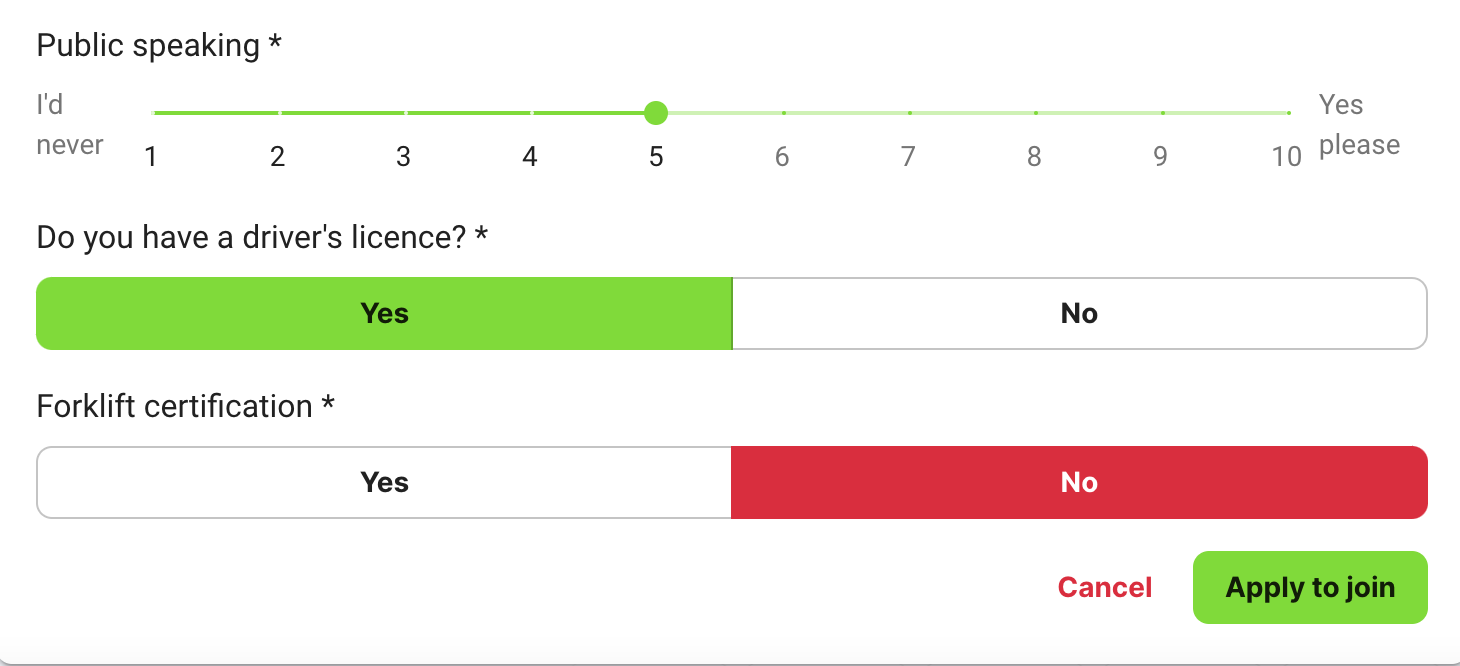
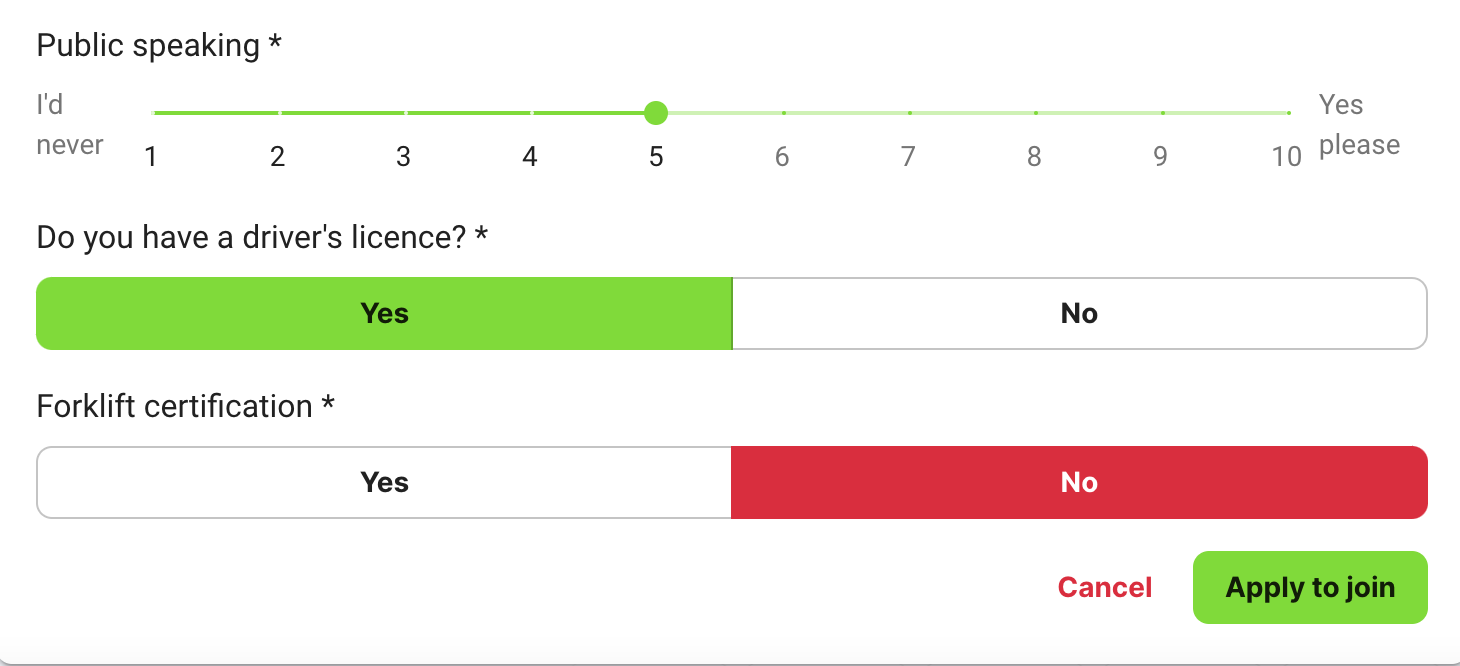
Be ready to explain your system
Once you have a clear communication structure, make sure you always stick to it. Volunteers should also know how each message is targeted. When someone enquires why they didn’t receive a certain message, you should be able to refer to your rule base:
- this activity was only proposed to the volunteers who had more than 30 hours logged last month
- this newsletter was sent to the volunteers who subscribed to donation updates
- this message went to volunteers who participated in a certain activity last week
Be ready to adjust your structure and categories according to volunteer feedback.
Digital tools are a great support for creating structure and system for your volunteer communication. If you’re not yet decided on a volunteer management app, check out Zelos. With a flexible database, task management and live chats it’s a very simple to use solution for volunteer teams of all sizes.