A comparison review by Anjal Gul
Why do nonprofits spend so much time hunting for the right volunteer management software? Because every minute spent juggling signups and and organizing volunteers is time stolen from your mission.
After spending many years in nonprofit work, I’ve seen how the right software can be a game-changer. It lets you focus on making an impact instead of getting bogged down in logistics. With so many options, finding the perfect fit certainly isn’t easy. For each organisation simple, tailored to your needs, and stress-free can mean different things.
That’s why I decided to thoroughly compare the three top platforms: SignUp.com vs SignUpGenius vs Zelos. I’ve tested, researched, and reviewed each to help you cut through the noise. No long lists of features—just practical insights on how each tool can save you time and make your work smoother.

By the end, you’ll know which one best suits your nonprofit so you can get back to doing what you do best.
SignUpGenius vs SignUp.com vs Zelos – at a glance
| Feature | SignUpGenius | SignUp.com | Zelos |
| Volunteer Portal / Database | ✔ (Enterprise only) | ✘ | ✔ |
| Easy to Use | ✔ | ✔ | ✔ |
| Custom Fields in Sign-Up Forms (Free Version) | ✘ | ✘ | ✔ |
| Mobile App | ✔ (Limited Geographical coverage) | ✔ | ✔ |
| Advanced Reporting | ✔ (Premium) | ✔ (Premium) | ✔ |
| SMS/Text Messaging | ✔ | ✘ | ✘ |
| Compatible with data protection | ✘ | ✘ | ✔ |
| Communication | Emails | Emails | Live messaging |
| Free Version Available | ✔ | ✔ | ✔ |
| Free Version Ads-Free | ✘ | ✘ | ✔ |
SignUp.com vs SignUpGenius vs Zelos – a short verdict
- Go with Zelos if you need more flexibility and control over a core team of volunteers. It’s perfect if you want to customize communication towards volunteers based on their skills or preference, and keep things private, i.e. not publicly accessible on the Internet. Zelos also shines when you need detailed reporting like customizable hour sheets; or if you want to motivate volunteers with points and rewards through gamification.
- Choose Signup.com if you’re mostly running one-time events, and need to set up an easy form without detailed reporting or a central database. Overall, it’s great for community groups or smaller nonprofits that don’t need advanced customization or reporting.
- Pick SignupGenius if you’re looking to build a public and straightforward sign-up page that doesn’t require volunteers to create a password. It’s a good fit for large groups and schools that need simple sign-ups for recurring shifts, or multiple events. Just keep in mind that all advanced features are behind paid plans, and the free version displays ads for your team.
SignUp.com vs SignUpGenius vs Zelos – a thorough walkthrough
👉 Jump to SignupGenius review
Getting started
Creating the signup
Inviting volunteers
Managing signups
Communication
What I like and don’t like
Pricing
👉 Jump to Signup.com review
Getting started
Creating the signup
Inviting volunteers
Managing signups
What I like and don’t like
Pricing
👉 Jump to Zelos review
Getting started
Creating the signup
Inviting volunteers
Managing signups
Communication
What I like and don’t like
Pricing
1. SignUpGenius
If you’ve spent years in the not-for-profit space like me, you’d have heard of SignUpGenius. It is the oldest and one of the most well-known names regarding volunteer management software. Here’s a step-by-step review of how my personal experience and how SignUpGenius works:
How It Works
Getting Started
First, you’ll create a sign-up form for your event. The form is customizable to fit your needs, whether it’s for general volunteering, fundraising, or scheduling. You can easily add details like dates, locations, times, and the number of volunteer spots available.
You have a few scheduling options:
- Date-Based: For events with multiple dates and times.
- Slot-Based: When specific time slots are the priority.
- Slots Only: For sign-ups without set dates.
- Single Date RSVP: Perfect for one-time events.
You can also choose a design template to create a quick custom look for your signup.
Creating the Signup
Once volunteers click the link, they pick the best time slots and fill out the form. It’s super user-friendly. You can customize the information you collect, such as name, email, and phone number.
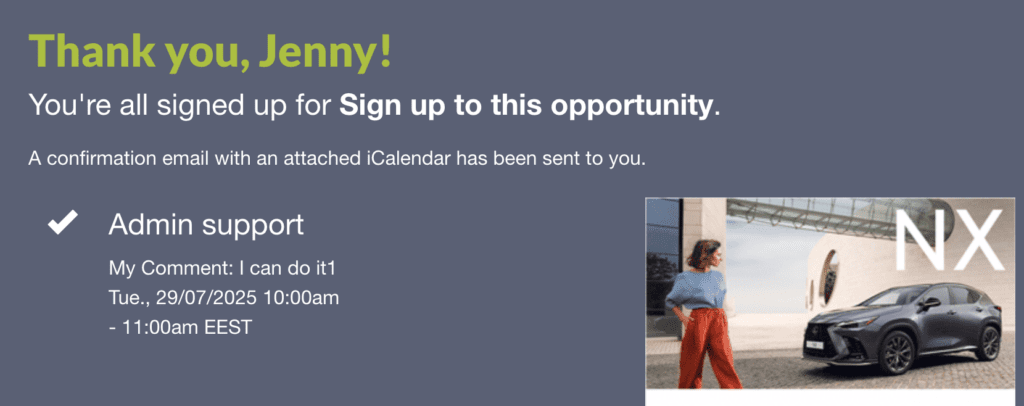
You also get to choose some preferences, like whether volunteers need to set up an account or use an access code or whether you want to restrict sign-ups to specific people.
If you upgrade to the premium plan, you can limit the number of tasks volunteers can sign up for or cap the number of people who can sign up for certain tasks.
You can even link the form to your website or crowdfunding campaign. In fact, you can add a button at the end of the form that redirects the volunteers to your organization’s website.
When everything’s ready, just preview and publish the form.
Inviting Volunteers
Once your form is live, it’s time to invite people. With the paid plan, you can share the link via email, social media, or even embed it on your website.
You can also create a volunteer portal (like a group homepage) with a custom URL, where people can sign up. You can add extra sections too, like important files or an email opt-in form.
Managing and Tracking Sign-Ups
You can track everything in real-time as volunteers sign up. You’ll see how many slots are filled and how many are still available.
You can also create reports, choosing a date range and the type of report (total sign-ups, users, or task lists).
Communication Tools
SignUpGenius has built-in email, so you can easily contact your volunteers. Send automatic reminders, thank-yous, or event updates to keep everyone informed and reduce no-shows.
What I Like
- No accounts needed for volunteers: Volunteers can sign up without creating an account (although they cannot edit their signup without one).
- Themes: You can use existing themes to build sign-up forms without building something from scratch.
- Collect money: You can collect online payments directly through sign-ups for group gifts, ticket sales, registration fees, donations, fundraisers, and more, making it a convenient solution for organizing paid events or activities.
What I Don’t Like
- Email spam: It spams you with emails for every change to the form, or if anyone signs up for the form. You don’t have the option to opt out of these emails.
- Ads in lower tiers: If you’re using the free version, the ads can be distracting and make communication look less polished.
- Limited availability: The app is unavailable worldwide, restricting access for organizations with global teams or international volunteers.
Pricing
- Free version with unlimited sign-up pages, email invites, reminders & admin management tools.
- Three tiered pricing starting at $11.99 per month for Silver (or $8.99 per month for an annual subscription) and offering premium features like ad-free sign-ups, custom themes, more emails and texts, custom questions for participants, and wait lists on sign-ups.
What Other Users Are Saying
People love SignUpGenius’s ease of use and simplicity. However, people don’t like that some of the best features are behind a paywall.
2. SignUp.com
SignUp.com has been around for a while in the volunteer management world. It’s simple, straightforward, and gets the job done without a lot of fuss.
It also offers customizable tools, making it a go-to for organizations with more complex needs—especially larger nonprofits, schools, or anyone managing large volunteer groups.
Here’s how it works:
How It Works
Setting It Up
First things first, getting started on SignUp.com is a breeze. Just head to their homepage, plug in some details and register. I like how the process is quick and painless.
Start a New SignUp
Once you’re logged in, you’ll land on your Dashboard. Just look for the Create New SignUp button to create a new sign-up.
It’s right there, easy to spot. The whole process feels pretty intuitive so that you won’t get lost.
Add SignUp Details
Next up, you’ll need to fill in the details about your event:
- SignUp Kind (Single or multiple days, no specific day, collect money)
- Category (Nonprofit, conference, university sign ups etc)
- Name of the SignUp
- Welcome message for those signing up
- Location
- Date & Time
- Organizer details (name, title, phone and email)
- Custom participant information that you’d like to collect (name, email or phone)
Add SignUp Spots
Here’s where you get into the nitty-gritty. You can add as many slots as you need for different roles or times. Each slot can be customized with:
- How many people you need for the task
- What you need them to do (attend, do a task, or bring something)
- Task schedule (day and time)
You can also add details and specify how many people you need for each shift.
Review and Publish
After adding all those details, Signup.com lets you add a splash of color by uploading images to your form. It’s not much, but it helps make your forms less boring.
Also, before you go live, you get a chance to review everything. This helps catch any little mistakes. When you’re ready, just hit the publish button, and your SignUp form is live!
Invite Participants
Now for the fun part—inviting people! Signup.com gives you a couple of different options for this:
- Email Invitations
- Shareable Link
- Social Media Sharing
This makes it easy to reach out to volunteers in whatever way works best for you.
Manage Your SignUp
Managing your event is a piece of cake with the tools available:
- Track Participation: See who’s signed up in real-time. You can also track planned volunteer hours.
- Send Reminders: Automatic reminders help keep everyone on track.
- Edit & Update: Make changes easily whenever needed.
The reporting feature allows you to track volunteer signups. You can see how many people signed up, print the signup sheet, track volunteer hours, and export data.
What I Like
- Super easy to use: It’s very user-friendly and doesn’t require much training to get started.
- No volunteer accounts needed: Volunteers can sign up without creating an account, making the process smoother for everyone.
- Automated email reminders: Helps reduce no-shows by sending reminders via email.
- Mobile compatibility: Volunteers can access and manage sign-up sheets on their phones with ease.
What I Don’t Like
- Free version limitations: The paid version allows you to add custom fields to the signup form. The free version offers basic tools, but features like branding and detailed reporting are only available on paid plans.
- Ads: You’ll see ads in the free version.
- Old-school interface: The platform’s design feels outdated and dull. It reminded me of an old-school environment, lacking fun or engaging elements.
- Expensive App: SignUp.com charges volunteers $1.99 to download their app.
Pricing
- The free version includes unlimited sign-ups, simple shift swaps, and one custom question for participants.
- Paid plans start at $599.99/year and offer more features like unlimited emails, 15 custom questions, assistant organizers and mobile-friendly signups.
What Users Are Saying
People love how easy SignUp.com is to use, especially for smaller groups. However, some users mention that the platform’s basic features might feel limiting when dealing with larger, more complex events.
3. Zelos
Zelos is exactly what it says it is—a simple app for managing your team. It’s a newer player in the volunteer management world, but it brings a fresh approach. Zelos focuses on mobile-first features, gamification, and a privacy-first mindset.
Setting it Up
Zelos makes managing volunteers simple and efficient. The core feature is signup, so you present volunteers with a list of relevant opportunities, and have them apply to the tasks and shifts. You can also request for a signup queue and approve your favorite applicants from the list.
The only things I really needed to set up at first were the volunteer profiles. The profiles are empty by default, and I added only questions that seemed relevant for my use case.
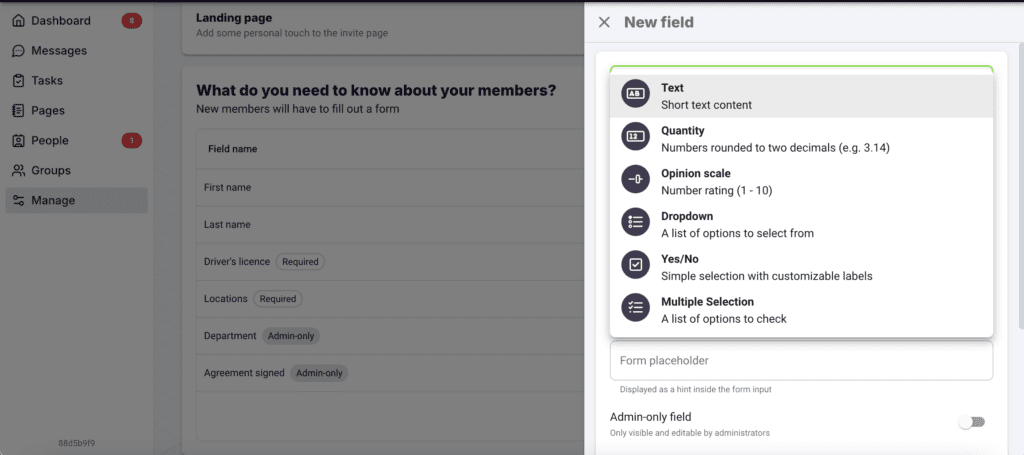
Creating and Managing Tasks
You can easily create tasks or sign ups with descriptions, deadlines, images, and the number of volunteers needed. You can also add images, attachments and details about the job.
What’s great is that not everyone sees everything—you can keep certain details private or visible to only relevant stakeholders.
Once a task is filled, it’s automatically removed from the list, keeping things organized.
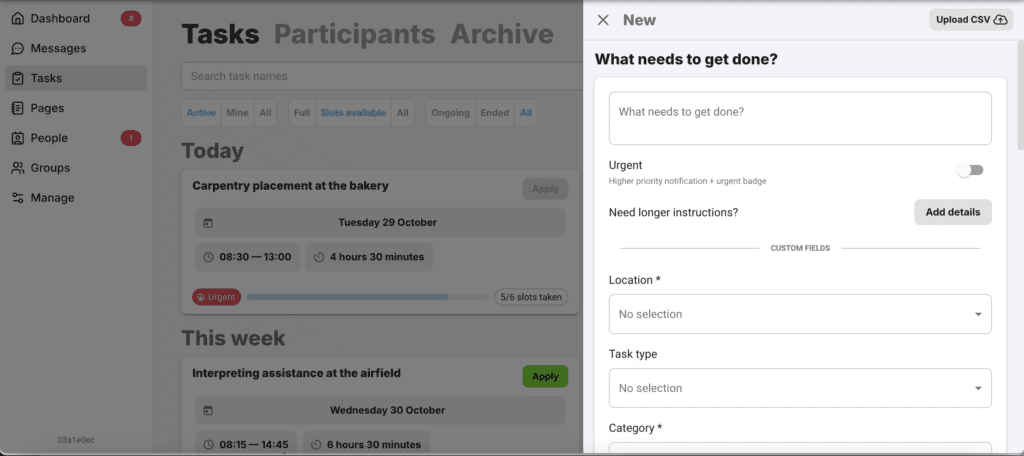
Central Database of Volunteers
Once volunteers choose their password to join your team, you’ll see them as contacts in a centralized database. This means their information is saved with no fear of duplicate entries.
It keeps everything organized and ensures you can easily distribute tasks based on their skills, availability, or any other qualifications.
Custom Sign-Up Pages
Zelos allows you to build your custom sign-up page with your logo and text. This makes it easy for volunteers to sign up directly from a professional-looking page, streamlining the process.
Communication Tools
Zelos has a variety of communication tools to keep everyone connected:
- Private messaging: You can send direct messages to specific volunteers, keeping conversations personal and focused.
- Group messaging: For task-specific or group updates, you can create message threads that keep conversations relevant and organized.
- Announcements: You can send out general notices or important updates to all volunteers, ensuring everyone stays informed. This is great for sharing information like weekly newsletters or critical event changes.
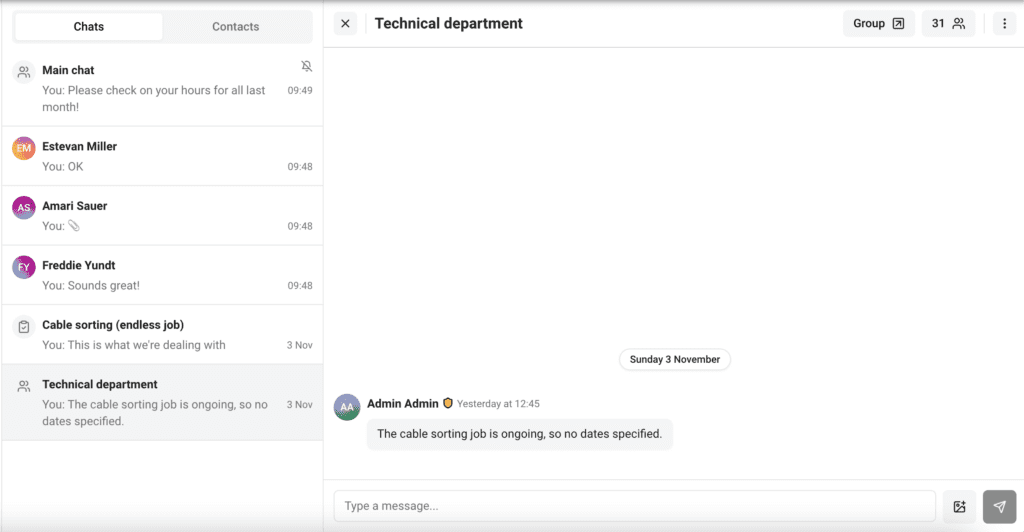
Gamification for Volunteer Engagement
Zelos includes a gamification feature where volunteers can earn points for completing tasks. You can create leaderboards and host competitions. The points be manually added and removed, so if you decide offer rewards like perks or merchandise, you can go in and deduct some points from the volunteer account.
Detailed Reporting and Customizable Fields
Zelos offers detailed reporting that helps you track the progress and contributions of volunteers. You can generate reports comparing planned versus volunteer hours to ensure accurate tracking. The fields in the reports are fully customizable, so you can pull the exact data you need. Additionally, you can export these reports to formats like Excel, making it easy to share and integrate with other systems.
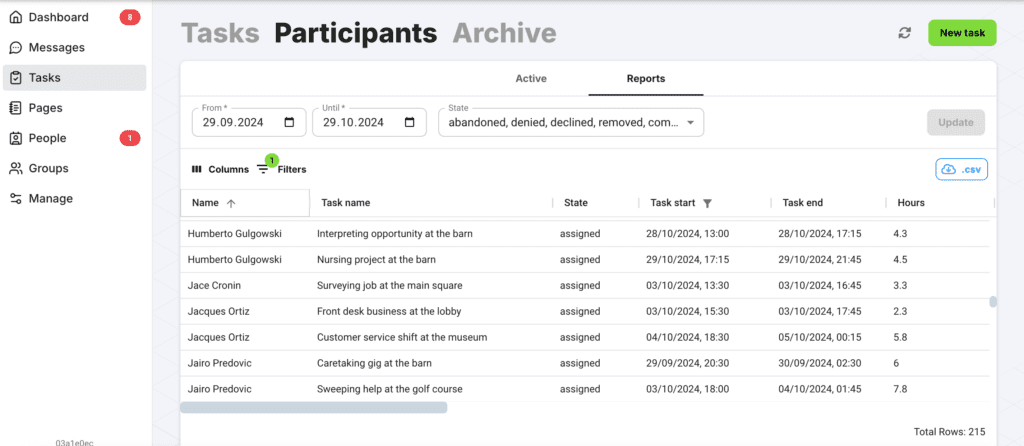
What I Like
- Customizable: You can add your fields for tasks, make them visible to volunteers who meet certain criteria, and add deadlines and detailed task descriptions with images.
- Gamification: You can create competitions or reward hours, which keeps volunteers motivated and more involved.
- No ads: Even the free version is ad-free, keeping things professional and clean.
- Task-specific chats: Each shift or task has its chat room, so conversations stay focused and relevant.
- GDPR compliant: Zelos takes data protection seriously— for example volunteers don’t have to share their contact details with others. Perfect for organizations with strict data policies, especially in Europe.
What I Don’t Like
- No local volunteer matching: Zelos doesn’t help you find volunteers, so it’s not ideal if you’re looking to match with local volunteers automatically.
- Requires volunteer accounts: Volunteers need to create accounts to access their tasks and chats, which could be a hurdle for some.
- Not a full CRM: It’s great for volunteer management, but it doesn’t have donor management features, so it’s not an all-in-one solution.
Pricing
- The free version includes unlimited volunteer accounts, 25 active tasks, and a chat history of up to 10,000 messages.
- The premium plan starts at €99/month and includes unlimited advanced tasks, bulk upload of tasks from CSV files, customized team URLs and full access to chat history.
What Users Are Saying
Users love the intuitive design, mobile-friendly setup, and how gamification keeps volunteers engaged.
Some wish there were more third-party integrations and extra reporting features, but overall, Zelos does a great job with privacy and team collaboration.
Found this review helpful? Stay tuned as I dive into more volunteer management software and see each of them compare to Zelos and SignupGenius.
Reviewed by Anjal Gul
I have 7 years of experience writing evidence-based reviews. And I’ve also worked in the not-for-profit world for a while now.
I’m here to help you find the best solutions for managing your volunteer teams, whether you’re running large events or just getting started. I hope my hands-on experience with the platforms is clear and practical advice that can make your work easier.
