We are all looking for ways to provide more flexibility at the workplace. Letting employees use their personal phone for work purposes is a recent trend. And it is becoming even more popular than the alternative – providing corporate devices for anything work-related.
Should you make your staff download an employee app to their personal phones?
It is still very questionable to require the marketing or accounting department to use their own equipment. But it’s extremely common to ask the frontline employees to use their own phone for an employee app. Or have them join a WhatsApp group chat with their personal number.
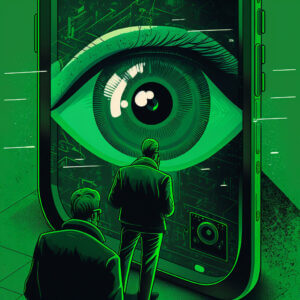
There are many reasons why employees actually prefer to use their own phone.
- Carrying a company phone around and keeping it charged is a lot of extra work
- Using a device you actually prefer is a much nicer experience than struggling with an unfamiliar device
Very often handing out company phones is not a feasible alternative. It makes very little sense to provide and maintain company-owned phones to a large crew of frontline workers just for checking their shifts at home.
But accessing work schedules and communications at any time and place is just really, really convenient. And the ability to do so is definitely something a flexible employer is expected to provide.
Why employees may refuse to download an app for work
There are a few things to be considered when choosing an app and asking all of your employees to download it to their personal phones.
Tracking
There are many stories about employee apps that constantly track the location, speed, or movement of their users. While this may be necessary during the working hours, tracking employees during their time off is definitely not OK.
Even if these functions are necessary during the working hours, there should be a simple way to turn location tracking off without uninstalling the app.
It is important to understand whether the app actually performs continuous tracking, or simply allows users to check in to a certain location by easily sending their GPS data with a simple click.
Data sharing
Some apps require a company VPN for connecting to the internet, essentially exposing all private data that gets transmitted through the same connection.
When using a third party app that isn’t built by your company, you may not even be the evil party that spies on your employees. Sloppy safety practices in development or even malicious privacy violations can occur with your app developer as well.
Always ask your software provider:
- What data gets transmitted and under what conditions
- Who has access to the data
- What do they do with it
If they refuse to give detailed answers (or you don’t like their answers), choose a different software provider.
Data loss
There are many articles about employees losing their personal files such as contacts and photos after their work contract is terminated.
If company apps are installed under a separate profile to keep corporate data safe, it’s easy to accidentally mix work and personal activities when using the phone. When an employee leaves the company, it is standard procedure to wipe the work profile – along with any other data that might have been saved in work mode.
Setting up a remotely wipeable corporate profile isn’t a necessary procedure with generic employee apps. Most scheduling apps are cloud based, and no company data is saved directly on the employee phone. This way managers can simply remove user access for the terminated employee, without the need to wipe any data from their devices.
Remove all concerns before requiring a download on personal phones
Team productivity and good communication is definitely in the interest of everyone that works for you. As an employer, it is your job to carefully choose a productivity app that is not only right for the internal processes, but also safe to use for your employees.
When you are asking employees to use their private phones or computers to access a workforce app, they should be convinced that there is no need for any concerns about privacy, tracking or data protection. Present the software to your team along with the data safety measures and answer their questions. And definitely turn to your software provider with all questions you don’t have an answer for.
Productivity apps make your team more productive only when people are happy to use them. Should your employees encounter unauthorised data transmission, data loss or tracking, they will most likely not just uninstall the app, but also leave the company that required the app install.
We at Zelos are very transparent about handling our client data. You can read our privacy policy here, and approach our customer service through the on-site chat for any follow-up questions.
Zelos is a workforce app for shift management and live chats. If you’re looking for a safe and simple solution that your team can use on their personal devices, check out our product page to start a free project.