Are you managing mobile workforce in deskless industries like retail, hospitality, manufacturing, transportation or healthcare? Then office productivity tools are probably not going to work for you. Instead, you should look for a devoted mobile workforce management app. These apps have features specifically for mobile teams.
There are many heavy-weight solutions out there that are extremely customisable. However they tend to come with a hefty price tag. For example apps like Skedulo and Quinyx are great for large enterprise teams. These companies must also afford consultants who can spend a few months implementing mobile workforce management software within the organisation.
But if you’re not looking to hire the big guns, you can have a look at simple staffing apps. There are many that are built specifically with mobile workforce in mind. And you can use some of them absolutely free of charge!
Already know what you’re looking for?
👉 Jump straight to our shortlist of the best free mobile workforce management software solutions!

What is mobile workforce management software used for?
Scheduling and dispatching
The foremost features of mobile workforce management apps are usually task management, scheduling and dispatching – assiging incoming jobs, shifts and tasks to mobile workers. Different apps use various methods for this, for example:
- Automated scheduling: The software uses algorithms to automatically assign tasks to available workers based on factors like location, skills, and priority.
- Self-scheduling: Allows mobile workers to view available tasks and select assignments based on their availability and skills.
- Manual scheduling: Managers can manually assign tasks to a certain user based on their preference
- Geo-fencing: The software triggers task assignments when a worker enters a predefined geographic area, optimizing tasks based on their proximity.
Status monitoring
Once the work is distributed, it’s important to monitor the location and status of field employees in real-time. There are many ways to approach worker location tracking, and it really depends on the nature of the job and the distance between job locations.
- GPS Tracking: Utilizes GPS technology to continuously monitor and report the precise location of workers, providing real-time visibility on a map. Most solutions track mobile workers’ movements and activities through their mobile devices, but some can be set up with wearable devices like smartwatches.
In these cases, it’s important to be sure that the tracking features are disabled during worker time off. Some team members may still have issues with constant monitoring. - Time Stamps: Workers can clock in and out using the mobile apps, providing timestamps and location data to validate their presence at specific locations. This kind of functionality is usually easier to implement than constant monitoring. With time stamps, the location information is sent over only with worker approval.
- QR Codes: Scanning QR codes at various locations updates the worker’s location and task status in real time. This is a good low-budget solution for quickly setting up a check-in station at any job location.
- Beacon Technology: Bluetooth beacons can be installed at specific locations to track workers’ proximity and movements within predefined areas. This is feasible with fixed job sites that are visited on a regular basis.
- Near Field Communication: Workers use NFC tags or devices to check in and out at specific locations, providing real-time tracking data. This kind of technology makes sense for larger companies who can invest in tag readers for each location.
- Manual check-in: If trust levels are high in the team, workers can manually update their status as they start and complete tasks, providing real-time updates on their progress.
Communication
To keep misunderstandings at a minimum, most workforce management software has features for live communication between field workers and the central office. These allow managers to update field workers with the latest information, and staff can quickly communicate any issues or questions that arise at the job site.
- In-app messaging allows field employees and managers to exchange messages directly within the mobile app. Push notifications will alert workers about incoming updates, so they are always informed about task assignments and possible changes.
- Voice and video calls allow making calls directly from the app. With pre-filled contact information for clients and colleagues, it’s easy to consult and troubleshoot issues straight from the field.
- Push to talk allows users to communicate with each other in a walkie-talkie-like manner by pressing a button to speak and releasing it to listen. This feature is particularly valuable for businesses that require quick and efficient communication among field employees and office staff.
- Email is sometimes the preferred communication channel when field staff is expected to get in touch with clients directly, without going through the central office. Some workforce management apps let you connect with your mail domain, so staff can send emails without switching to the email app.
Performance analytics
As workforce apps record activities in detail, they are an easy source of data for businesses to make data-driven decisions towards effective mobile workforce management. As it’s not optimal to track and analyse absolutely everything, each business can pick the most important metrics for their own business strategy.
- Task analytics: detailed analytics on individual tasks can help identify general patterns, bottlenecks, and areas for improvement in task allocation and execution. This can include response time, task completion time, task completion rate, task reassignment rate, etc.
- Worker performance: individual worker performance is based on metrics like task completion rates, efficiency, customer feedback, and adherence to schedules. They offer insights into individual contributions, strengths, and areas for improvement.
The best free mobile workforce management software
Here are five great staffing apps for mobile workforce management that have a free version and a full self-service. This means that you can simply create a project and start managing your team. No need to go through extensive demo calls with a sales agent or pay someone for the software setup.
We’ve added screenshots from the desktop administrator view for better overview. Every item on the list can be downloaded as a native app from the App and Play stores. We can really recommend these to be great real time field service management apps for managing mobile workers.
Zelos Team Management
Zelos is a work management and shift planning app with built-in chats. Administrators can post open shifts and tasks for the employees to pick up. Tasks can target specific worker skills to reduce irrelevant notifications.
Each task has a separate chat room to keep communication on topic. The interface is very simple, so even the less tech-savvy workforce can easily use the app.
The free version does not limit the number of users. This makes Zelos a great choice for companies that have a large community of part-time or contingent employees.
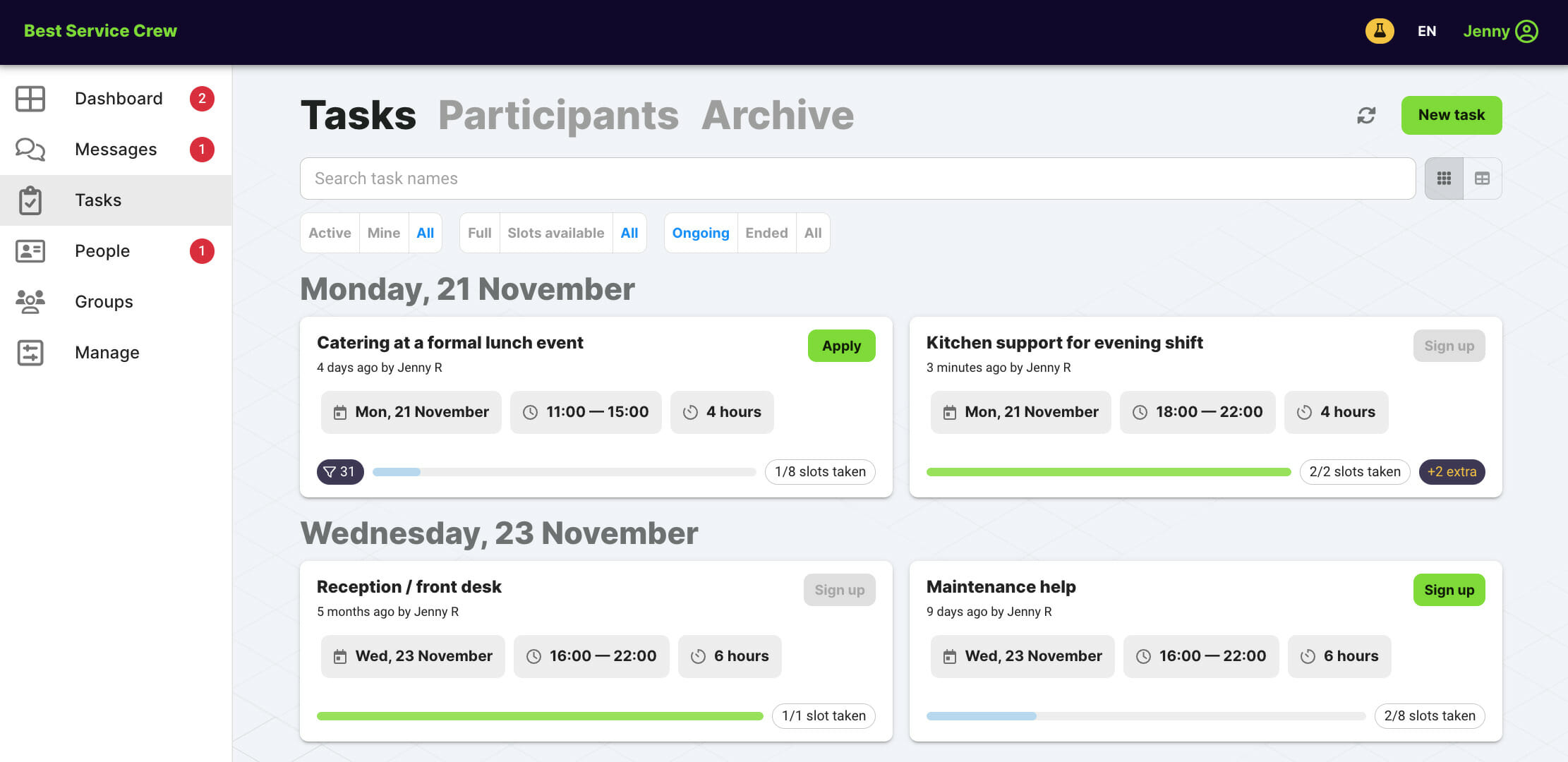
Connecteam
Connecteam is a deskless workforce management system with a ton of features. You can use it for time tracking and job scheduling, but also for employee chats, handing out recognition badges and sending social updates. The deskless workforce can interact through a mobile app, while the administrators can work on a desktop.
Although there’s a lot packed into this mobile app, setting up your project is fairly easy. The Connecteam pricing is very fragmented, so you should really know which features you need, as they can all be purchased separately.
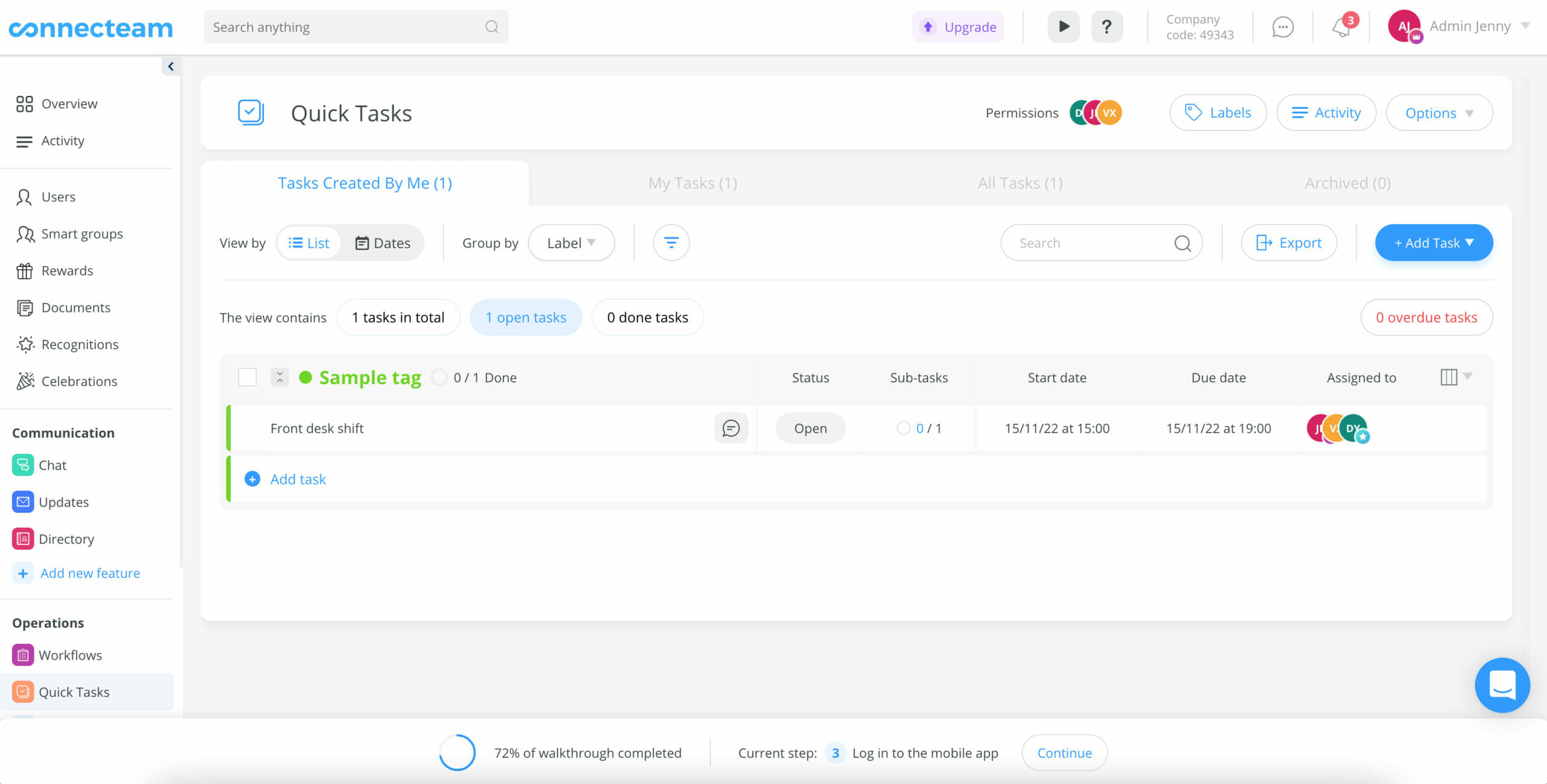
Crew
Crew is an industry leading employee app for deskless workers. It comes with basic tasks and shift exchange. Managers can create surveys, share resources, and hand out recognition badges to motivate the employees. The main features are chats and announcements – you can easily send messages to different groups and see who has read them.
For multicultural teams Crew provides a built-in translation engine, so all messages can be automatically translated into multiple languages.
Homebase
Homebase is a great mobile workforce app for full-time employees. It comes with shift scheduling and time clock, as well as a variety of in-team messaging options.
In addition to team communication, Homebase also has a recruitment funnel so you can track applicants and hire people directly through the app. For an additional fee, Homebase can also provide payroll services.
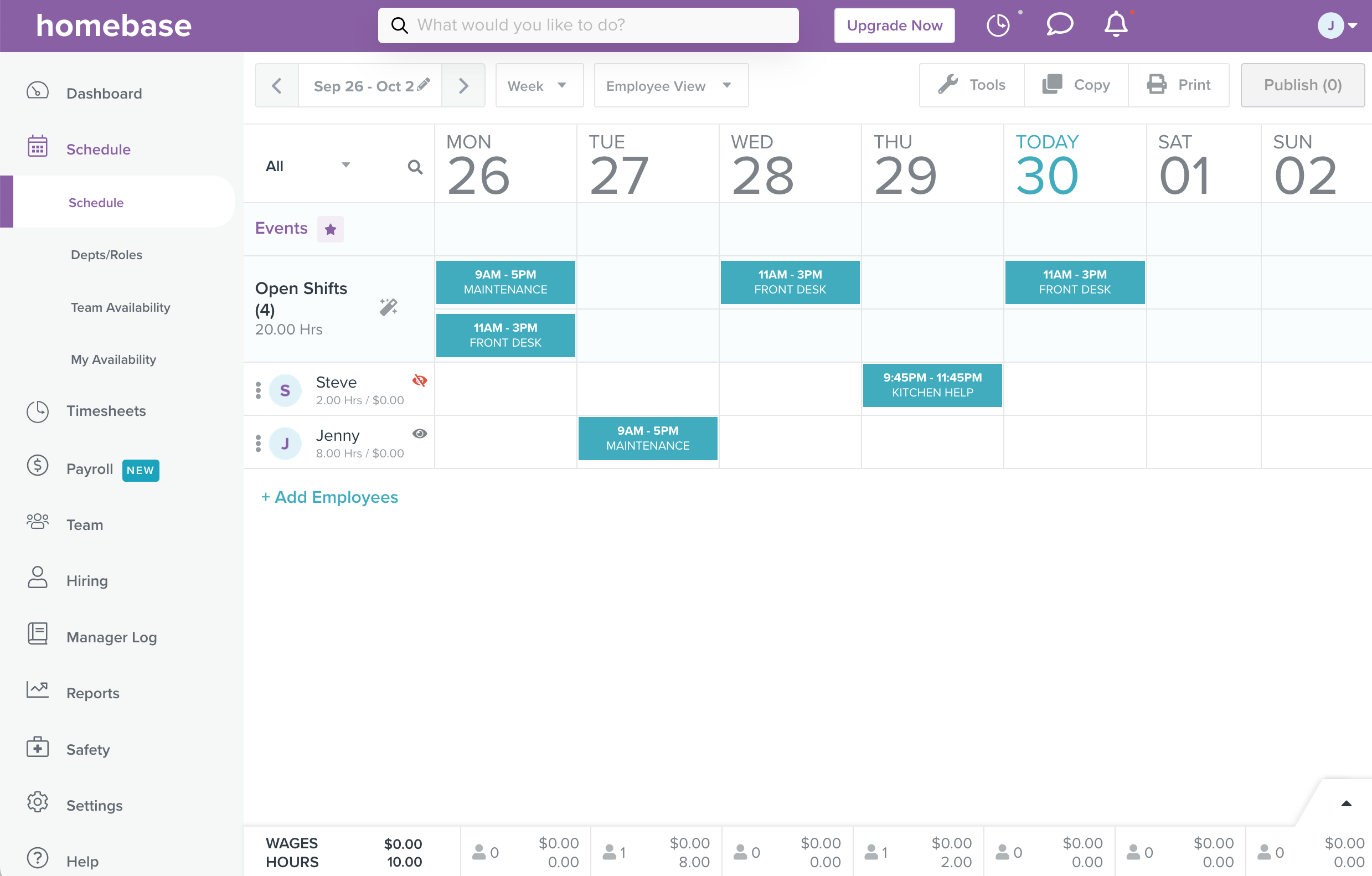
Coast
Coast provides you with everything necessary for workforce management – employee schedules, time clock, chats and tasks. You can also post checklists for the workers, and let them swap shifts with each other.
For an additional fee, Coast lets you also manage assets and inventory in the same app. This lets you track the equipment and materials necessary for your operations.
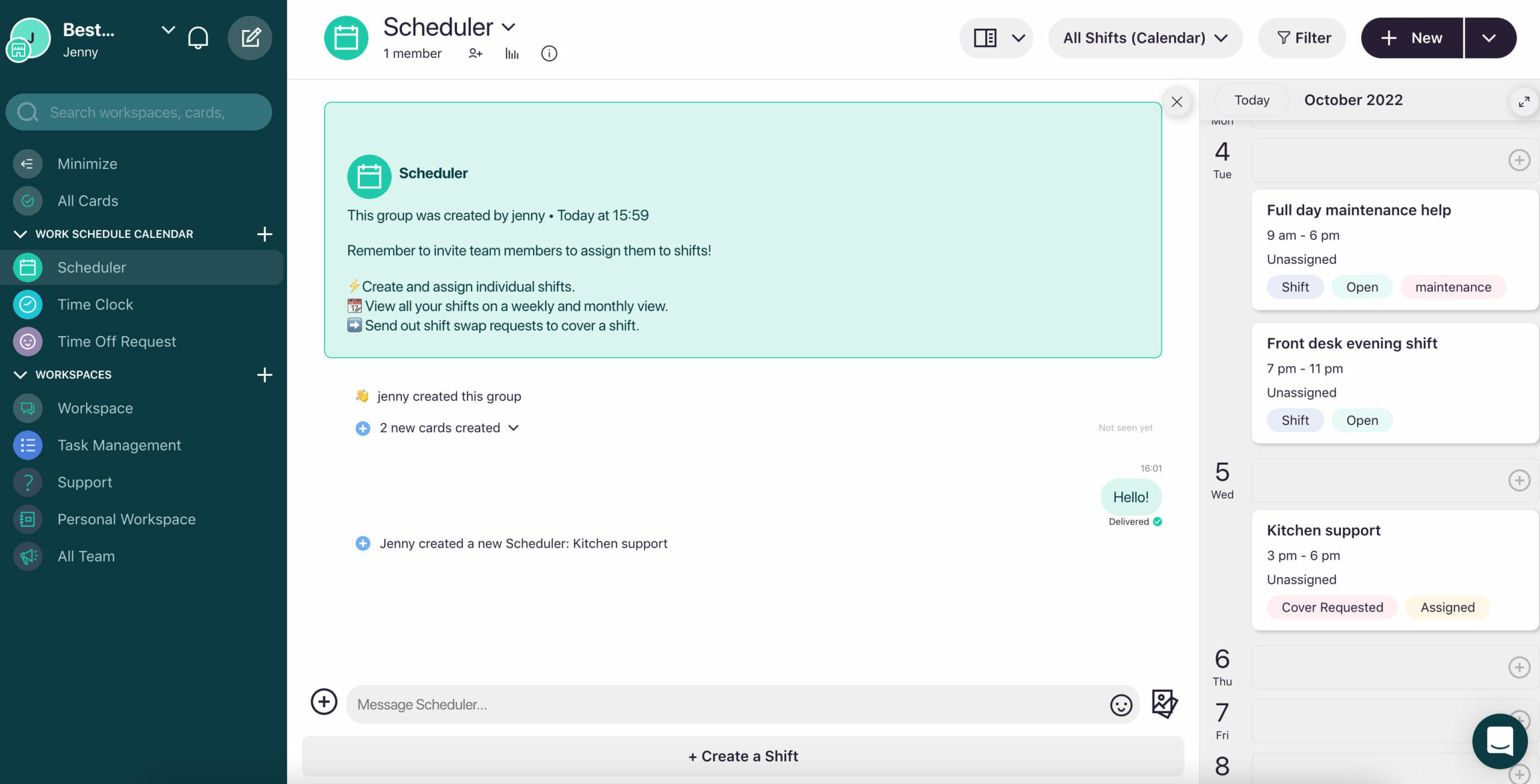
Implementing a workforce management app
Implementing a mobile workforce management app can bring many benefits, but there can also be some common challenges that small businesses may face.
You should carefully evaluate the needs of your business before you choose an user friendly mobile workforce management app. It’s also important to evaluate the employee experience. Include your crew in the implementation process and provide training and support to ensure they can use the app effectively.
Even when you’re on tight budget and decide to use free workforce management software, always prioritize security measures. You need to protect your sensitive data and address any technical difficulties as quickly as possible.
Free apps still need to follow relevant security and privacy guidelines with no exceptions. Get in touch with the software provider whenever you have any doubts.