A comparison review by Anjal Gul
Managing volunteers today isn’t as simple as it used to be. Organizations are facing new challenges with new trends of remote volunteering, skill-based volunteering, and extreme demands for more flexible scheduling.
Finding the right volunteer management platform for your organisation can make a big difference for both volunteer engagement and the length of your administrative working hours.
This article is a summary of my experience on three popular volunteer management platforms —VolunteerHub, SignUpGenius, and Zelos. They’re all great, but which one’s right for you? Maybe I can help you decide!

SignupGenius, VolunteerHub, or Zelos – at a glance
| Feature | SignUpGenius | VolunteerHub | Zelos |
| Simple signup forms | ✔ | ✔ | ✔ |
| Custom fields in signup forms | ✘ | ✔ | ✔ |
| Mobile app | ✔ | ✘ | ✔ |
| Compatible with data protection | ✘ | ✔ | ✔ |
| Free plan available | ✔ | ✘ (no trial either) | ✔ |
| Kiosk check-in | ✘ | ✔ | ✘ |
| Gamification (points & leaderboards) | ✘ | ✔ | ✔ |
SignupGenius, VolunteerHub, or Zelos – a quick verdict
- Choose Zelos if your focus is ad-hoc volunteering and quick communication. It’s perfect for teams that need a mobile-friendly solution, and want to engage volunteers through signup, live chats and gamification. Zelos is the right fit if you need a simple yet effective way to quickly distribute work and track real-time progress.
- Choose SignUpGenius if you’re looking for a simple sign-up tool for distinct events. It’s great for nonprofits, schools, or organizations who may not have their own team of volunteers, but need flexible scheduling for a wider public. If your needs are straightforward, SignUpGenius will get the job done efficiently.
- Choose VolunteerHub if you’re managing large-scale volunteer programs and events (especially if in the United States!) and need a platform that integrates with corporate CRMs and local services such as background checks . It’s ideal for organizations that deal with a high volume of volunteers and require detailed tracking and support.
👉 Jump to VolunteerHub review
Getting started
Creating the signup
Inviting volunteers
Managing signups
Analytics
Gamification
What I like and don’t like
Pricing
👉 Jump to Zelos review
Getting started
Creating the signup
Inviting volunteers
Reporting
Communication
Gamification
What I like and don’t like
Pricing
👉 Jump to SignupGenius review
Getting started
Creating the signup
Inviting volunteers
Managing signups
Communication
What I like and don’t like
Pricing
VolunteerHub
This cloud-based, intuitive service streamlines volunteer management by automating time-consuming tasks. Unlike most volunteer management systems, it does not offer a free plan (or even a free trial), so it might feel bit more difficult to test drive. Going to sales calls right away may seem like like a big commitment, but this personalized onboarding process ensures you’re getting exactly what your organization needs.
Here’s how I got acquainted with the system:
- Request a Demo: The first step is requesting a demo to get an overview of how the platform works.
- Quick Discovery Call: After you request a demo, you get a personal discovery call in which you discuss the needs of your volunteer program, your budget, and your expectations from the software.
- Personalized Demo: Based on the discovery call, VolunteerHub provides a personalized demo of the software.
- Implementation and Training: VolunteerHub provides one-on-one training and implementation support to help your organization get the most out of the software after signing up.
Creating signups
First, you create landing pages (digital event flyers) that volunteers will use to sign up. You can:
- Add event details like time, location, and how many volunteers you need.
- Insert custom questions, waivers, and forms. Need background checks? You can set that up, too.
- Throw in a join code to make certain events exclusive.
- Add your organization’s logo to brand your page, giving it a personal touch.
VolunteerHub can integrate this feature into the sign-up process for organizations that require background checks.
The landing pages can also be branded with your organization’s logo and embedded directly into your website for a seamless experience.If you have recurring events (weekly beach cleanups or yearly fundraising galas), VolunteerHub allows you to duplicate them easily. You don’t have to keep re-entering the same details repeatedly.
VolunteerHub integrates with several popular CRM platforms, and the system can be configured to your organization’s specific needs. With VolunteerHub handling the details, you’ll have more time to focus on bigger tasks.
Inviting volunteers
Volunteers can sign up with VolunteerHub easily. Once they create an account, they can browse opportunities online and sign up directly. Volunteers can join a waitlist for events with limited slots and receive a separate email if selected.
VolunteerHub also allows organizations to segment volunteers based on their skills or availability, which makes it easier to match them with the most suitable tasks.
Additionally, volunteers can report their own hours for tasks that aren’t tied to a specific time or place, such as remote projects.
Managing signups
VolunteerHub automates several management tasks, including sending out confirmation emails, updates, and reminders to volunteers, ensuring everyone is in the right place at the right time.
You can send out mass communication via email or SMS, which is particularly useful when last-minute volunteer opportunities arise.
The system also allows coordinators to group volunteers during registration based on criteria like “Requires Orientation” or “Requires Background Check,” helping them quickly filter and manage large groups of volunteers.
One standout feature is VolunteerHub’s Intelligent Deduplication tool, which helps you automatically identify and eliminate duplicate records, ensuring that your volunteer database is always accurate and up to date.
Check-in
Volunteers can check in at events using a kiosk, tablet, or smartphone. VolunteerHub tracks hours automatically upon check-in and offers various tracking options, including self-reported hours for tasks performed remotely.
Volunteers also receive a personalized thank-you message after the event, enhancing the overall volunteer experience.
From contactless QR codes to manual hour tracking, VolunteerHub has multiple ways to record participation.
VolunteerHub provides automated reminders to help organizations combat no-shows. It even allows admins to track no-shows and adjust accordingly, keeping events running smoothly.
Gamification
VolunteerHub lets you create gamification features like points and rewards to motivate your volunteers.
Volunteers earn points for every opportunity they complete, which they can exchange for rewards you designate. You can even set up leaderboards to inspire a little friendly competition.
This isn’t just fun – it’s a great way to boost engagement and show appreciation for your most active volunteers.
Reporting and analytics
Behind the scenes, VolunteerHub is working hard to gather all the data you need to report on your volunteer operations. There are tons of built-in reports that you can download and analyze.
But here’s the catch—while VolunteerHub offers great pre-made reports, it doesn’t yet allow custom reports. However, it allows data to be easily exported.
So, if you need a specific data view, you’ll have to work with what’s available or analyze it outside the system.
What I Like:
- Ease of Use: Volunteers can browse opportunities through a calendar or list view, making it incredibly easy to find opportunities and sign up.
- Mass Communication: The ability to send an email or SMS to all volunteers in the database with one click is incredibly useful, especially for last-minute needs.
- Customization: You can personalize landing pages with your organization’s branding, creating a professional and cohesive experience.
- Gamification: The point-based system and leaderboard feature foster a sense of engagement and healthy competition among volunteers.
What I Don’t Like:
- Reporting Limitations: While VolunteerHub offers standard reports, the inability to create custom reports can be frustrating for organizations with unique reporting requirements.
- No Free Version: VolunteerHub does not offer a free or trial version, and there is no demo video available without contacting the team.
Pricing
VolunteerHub offers three pricing plans based on the size of your volunteer base:
- Plus: Manage up to 1,000 volunteers for $143/month (billed annually) + a setup fee.
- Pro: Manage up to 2,500 volunteers for $288/month (billed annually) + a setup fee.
- Enterprise: Manage over 2,500 volunteers. You’ll need to reach out for custom pricing.
Unfortunately, VolunteerHub does not offer a free version or trial, and there is no demo video available without initiating a discovery call.
Zelos Team Management
Zelos is a signup-focused volunteer management platform tailored for organizations that prioritize simplicity and efficient task management over complex, feature-heavy solutions. If VolunteerHub is your all-in-one powerhouse for volunteer management, Zelos is your modern, no-fuss option for staying organized.
It’s designed to streamline assignments, communication, and tracking, making it a great fit for teams that value speed and privacy.
Zelos offers a mobile-friendly, user-centric interface that makes managing volunteers easy from anywhere. While VolunteerHub provides extensive tools for automating volunteer recruitment and CRM integration, Zelos simplifies your experience by providing you with the well-working essentials: shifts, tasks and communication.
Getting started with Zelos
Getting started with Zelos is quick and straightforward. The platform has a clean, intuitive interface that makes it easy to create new tasks, manage volunteers, and monitor real-time progress.
There’s no steep learning curve, and it’s ideal for organizations that want to hit the ground running without going through layers of setup options or integrations.
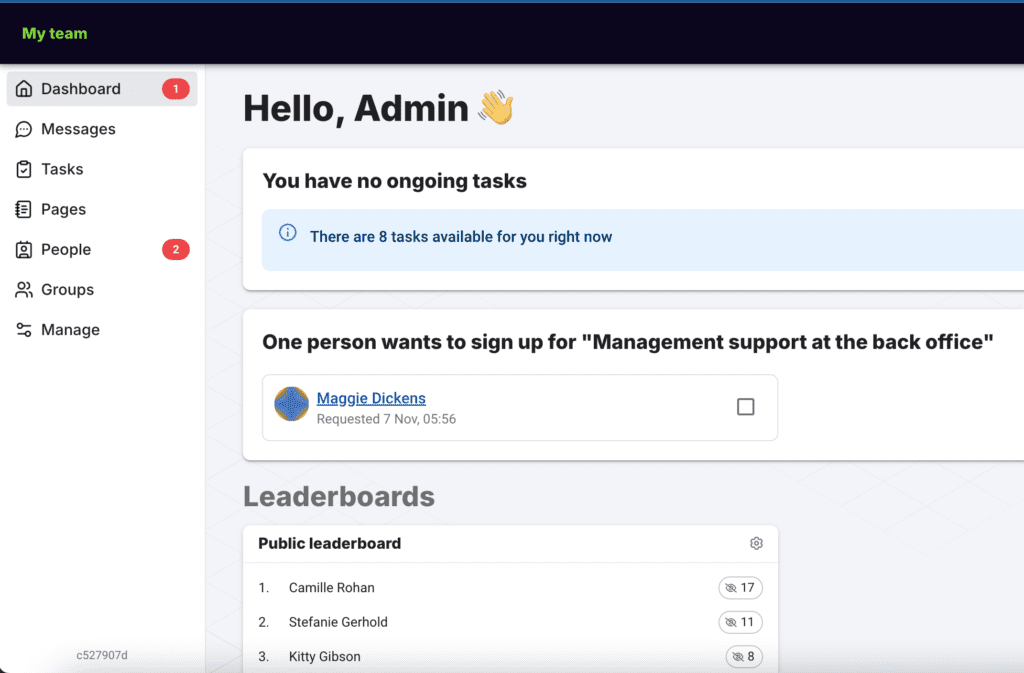
Simple signups
Zelos puts shifts, tasks, events and to-dos into the same format – get something done. Creating the signups is straightforward, but flexible – for example you can create your own custom fields for the information you actually need to convey.
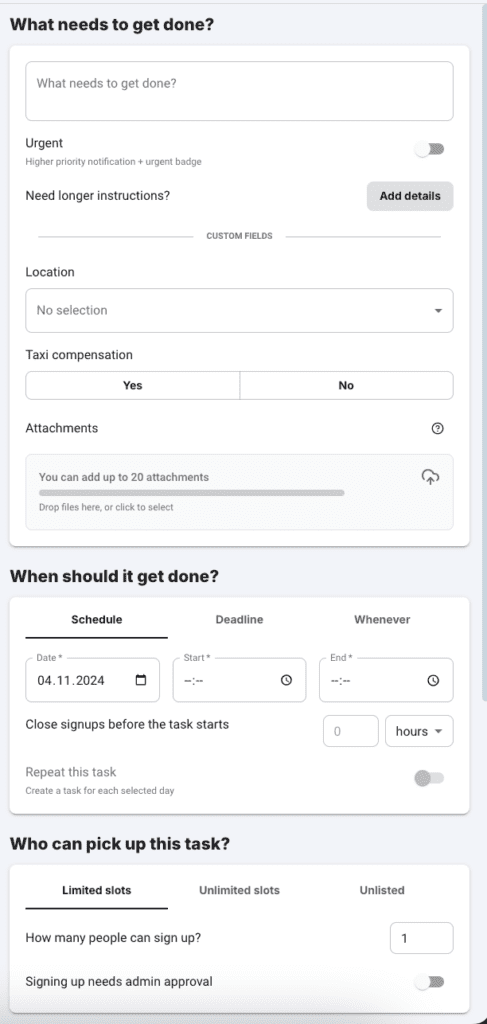
Tracking & Reporting
Zelos also includes task tracking and reporting tools that allow administrators to monitor volunteer activity and engagement. The reports are very customizable, so you can really get some excellent data on the who did what, and how many hours it took.
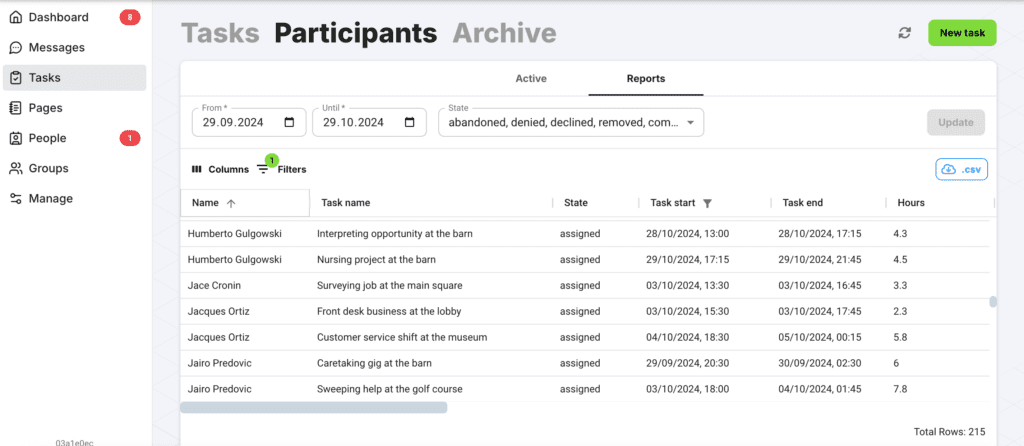
Communication
One of Zelos’ most notable features is its chat system. Each task has its own dedicated chat room, allowing volunteers to stay on-topic without getting bogged down in irrelevant discussions.
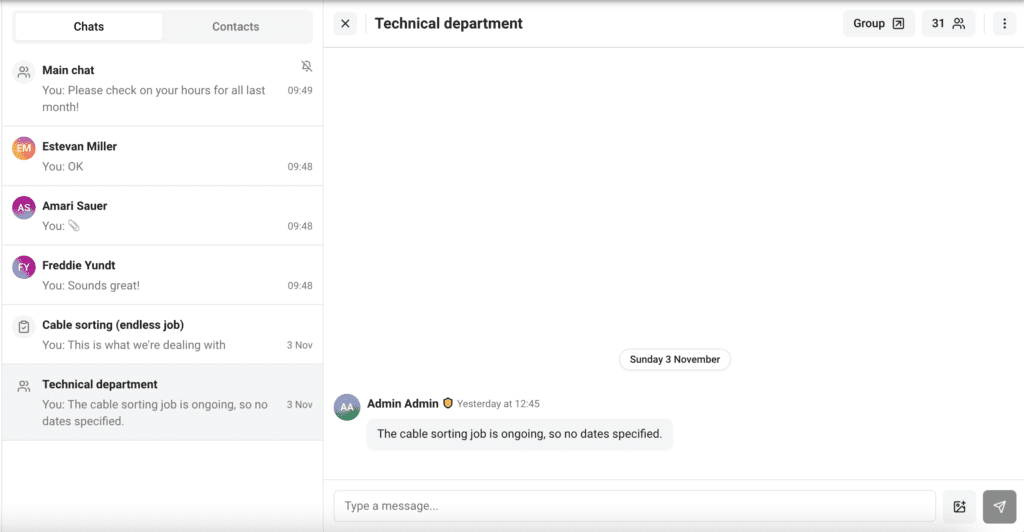
This structured communication keeps the workflow clean and efficient, a feature that’s particularly useful for managing multiple, simultaneous volunteer tasks.
Gamification
Zelos goes above and beyond to enhance volunteer engagement by gamifying the entire experience.
With dynamic leaderboards and an interactive point system, volunteers are not just participants; they become competitors motivated to contribute more. This element of friendly competition fosters a vibrant community spirit, encouraging volunteers to step up and make a meaningful impact while having fun.
What I Like:
- Task-Specific Chats: The dedicated chat rooms for each task keep communication focused and efficient, preventing unnecessary distractions and off-topic conversations.
- Efficient App: Zelos offers a well-rated app (5/5 on the App Store, 4/5 on Play Store) with free push notifications for new messages, shifts, and opportunities
- Privacy-First Approach: Zelos ensures volunteer data is secure, with a no-contact-info-sharing policy, which is perfect for organizations that prioritize data protection.
What I Don’t Like:
- Limited Customization: While the platform is easy to use, there may be fewer customization options for those who need more complex event or task setups.
- No Built-In Volunteer Matching: Unlike some platforms, Zelos doesn’t help recruit volunteers, so you’ll need to handle onboarding separately.
- Account Creation Required: Volunteers must create an account to access tasks and participate, which might be a barrier for quick, one-time sign-ups.
Pricing
Zelos provides a free version with key features such as unlimited volunteer accounts and up to 25 active tasks, making it an excellent option for smaller organizations or those just starting.
For larger organizations, the premium plans start at €99/month and include unlimited tasks and access to full chat histories, allowing for greater scalability.
SignUpGenius
SignUpGenius has gained a reputation as a market leader for managing volunteer sign-ups. It is a go-to solution for nonprofits, schools, and organizations hosting events with numerous participants.
Its simple design allows organizers to quickly create sign-up sheets, track volunteer commitments, and manage scheduling effortlessly.
While it excels in simplicity, it operates differently than platforms like VolunteerHub and Zelos, each offering unique strengths.
Getting Started
Creating a new event on SignUpGenius is pretty easy. You sign up for an account and set up a customizable sign-up form that includes essential event details like dates, locations, and available volunteer slots.
This seamless onboarding experience sets it apart from VolunteerHub, which requires a tailored setup for each organization.
Creating the Sign-Up
Once your event is established, inviting volunteers is straightforward with SignUpGenius. The platform provides various scheduling formats to suit different needs, including:
- Date-Based: For events with multiple dates and times.
- Slot-Based: Perfect for events where volunteers sign up for specific time slots.
- Slots Only: Ideal for general sign-ups without date specifications.
- Single Date RSVP: For one-time events needing just a headcount.
Inviting Participants
After launching your SignUpGenius event, sharing the sign-up link is easy. You can distribute it via email, social media, or embed it on your website. Premium users can even create a custom volunteer portal for centralized event management.
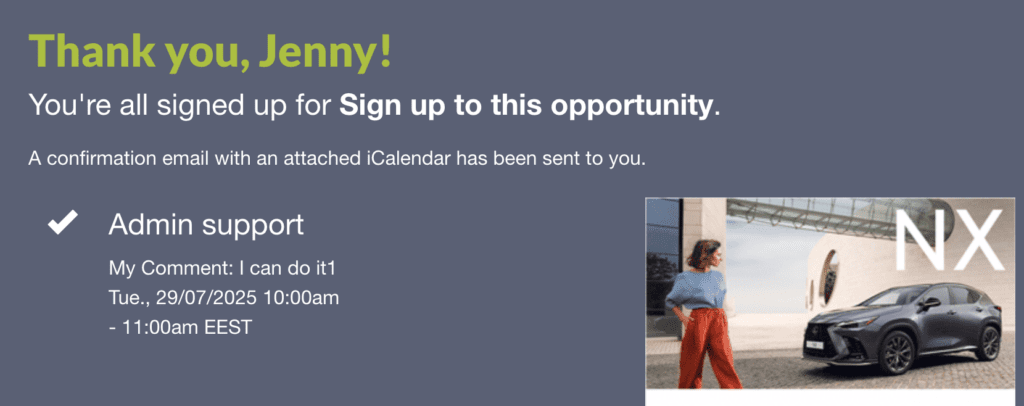
This flexibility aligns with both VolunteerHub and Zelos, ensuring participants can access events conveniently.
Managing and tracking signups
With SignUpGenius, you can monitor sign-ups in real-time, track which slots are filled, and generate basic reports.
While this functionality is adequate for simple event management, VolunteerHub enhances tracking with more comprehensive reporting capabilities. Conversely, Zelos emphasizes task management and real-time progress tracking, making it a better fit for organizations seeking more structured oversight.
Communication tools
SignUpGenius includes built-in email, allowing you to send invitations, reminders, thank-you notes, and event updates. Premium plans unlock text messaging as well.
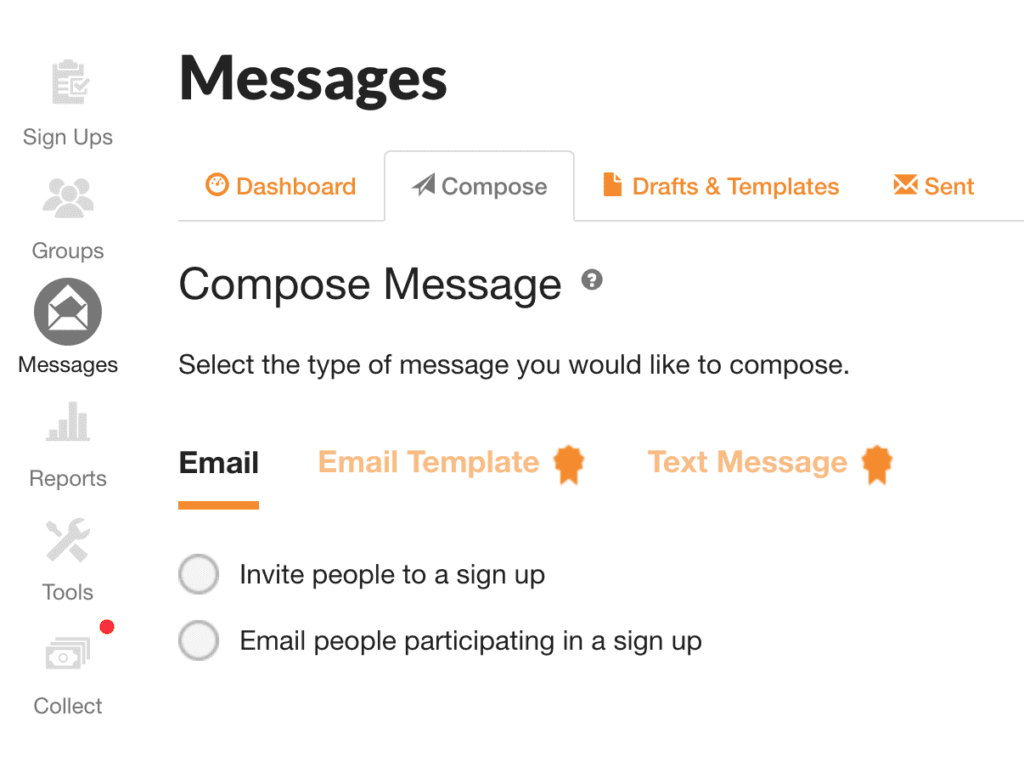
What I like:
- Themes: Built-in templates make it easy to design polished forms.
- Basic tracking: It’s good for tracking volunteer hours and sign-up data.
- Payments: Collect payments seamlessly through the sign-up form for paid events.
What I don’t like
- Ads in Free Version: The free plan displays ads, detracting from their professional appearance; upgrading is necessary to remove them.
- Basic Reporting: Compared to VolunteerHub’s detailed analytics and insights, SignUpGenius focuses on basic tracking without advanced reporting features that can provide deeper insights into volunteer impact.
Pricing
- Free Version: SignUpGenius offers a free plan that includes unlimited sign-up pages, basic management tools, and email reminders. Ads and limited customization are drawbacks.
- Paid Plans: Paid plans start at $11.99/month (or $8.99/month with annual billing) and grant access to features like custom branding, advanced reporting, ad-free sign-ups, and greater control over task limits.
Reviewed by Anjal Gul
I have 7 years of experience writing evidence-based reviews. And I’ve also worked in the not-for-profit world for a while now.
I’m here to help you find the best solutions for managing your volunteer teams, whether you’re running large events or just getting started. I hope my hands-on experience with the platforms is clear and practical advice that can make your work easier.
